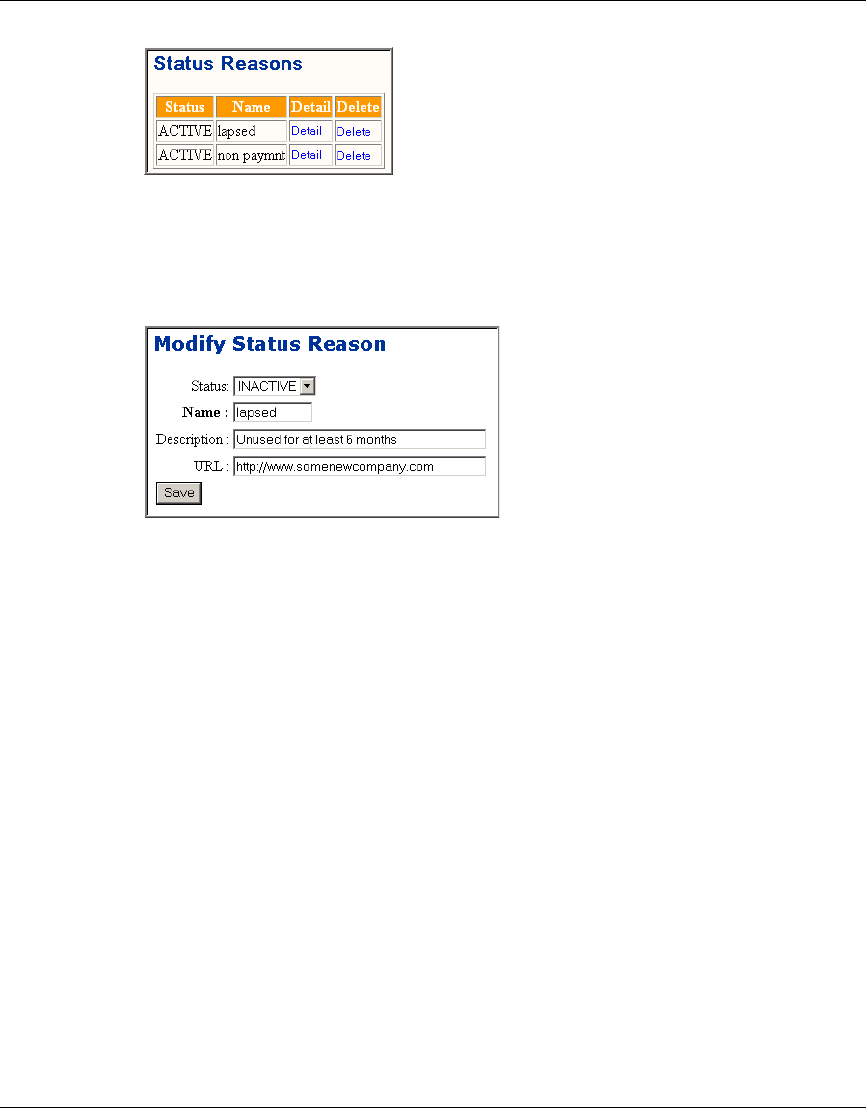
40 Chapter 3 Domain Management
NN10043-113
[Standard - Nortel Networks Confidential]
Figure 21 Status Reasons window
3 To view or modify status reason information, click the Details link for
information about the status reason. The Modify Status Reason window
appears (Figure 22).
Figure 22 Modify status reason window
4 Enter changes in the fields provided to modify information in the status
reasons fields.
5 Click Save. A message displays that the status reason was successfully
modified.
6 To delete a status reason, click the Delete link.
7 At the delete confirmation dialog box, click OK to delete the status reason, or
Cancel to return to the Status Reasons details window.


















