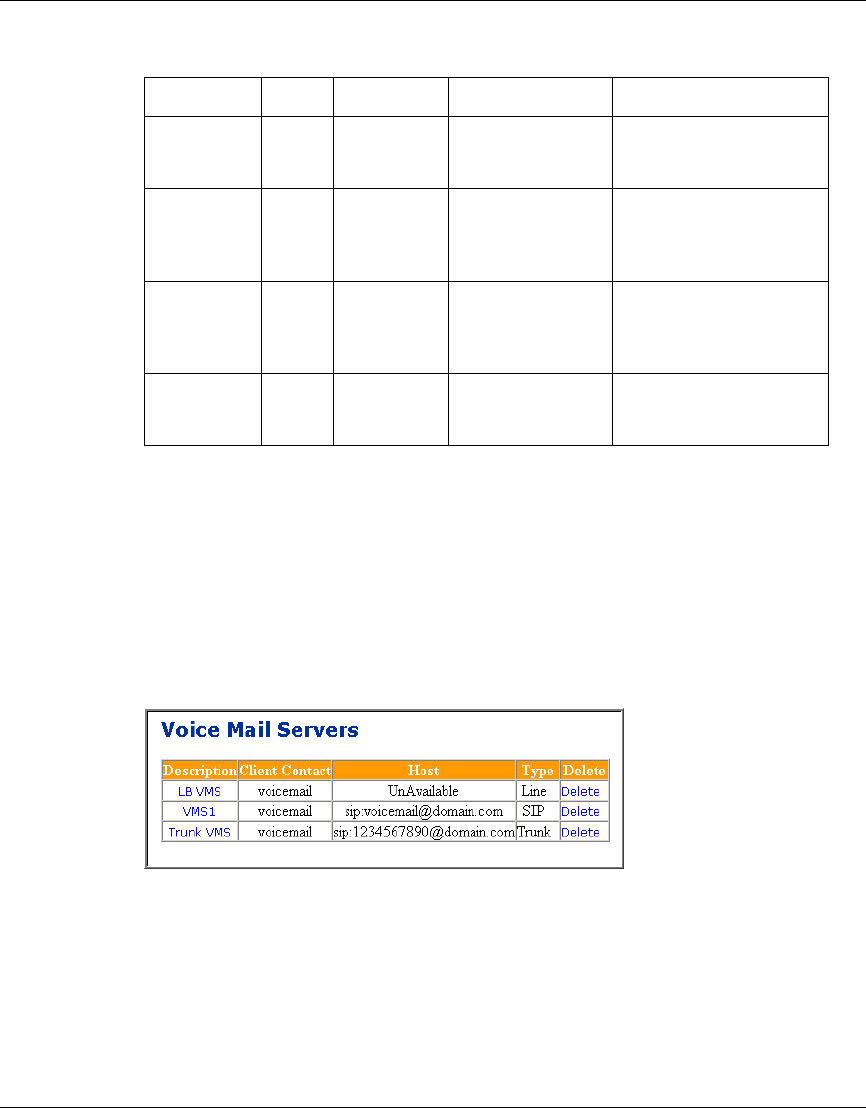
Chapter 5 Voice Mail Servers 67
SIP Provisioning Client User Guide
[Standard - Nortel Networks Confidential]
Table 12 Line-based voice mail server parameters
8 Click Add Line. To add multiple lines, continue to enter the gateway
parameter information and click Add Line.
9 When you are finished adding lines for this gateway, click Set New Line to
have more than one gateway with lines going into the same voice mail server.
10 Click Save. The Line-based voice mail server you added now appears in the
list of voice mail servers (Figure 42).
Figure 42 Voice Mail Servers window (Line-based)
Assigning a user to a provisioned voice mail server
In order for a user to have voice mail, you must associate a voice mail server and
mail box for that user.
Parameter Type Range Default Description
Gateway String 1-100
characters
domain.com;
norteltrkgrp=1;ma
ddr=0.0.0.0
The trunk group, domain
name and IP address of
the gateway.
Line Digit 0-38 digits None The 10-digit telephone
number that identifies the
line from the gateway’s
point of view.
Message
Desk
3 digits 000-999 None A 3-digit number used by
the SMDI protocol to
determine where to store
an incoming message.
Position
Number
4 digits 0000-9999 None A 4-digit number used to
determine where to put
an incoming message.


















