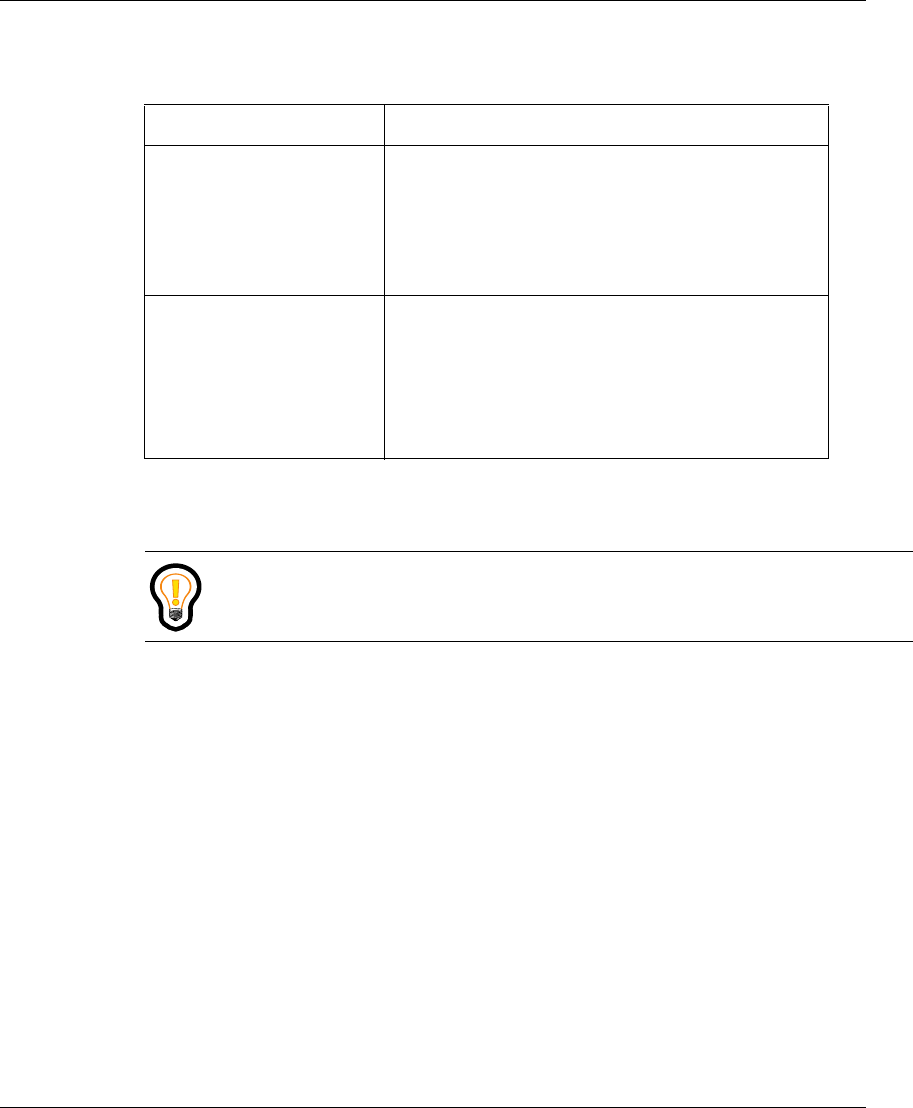
Appendix C 911 Emergency Notification 183
SIP Provisioning Client User Guide
[Standard - Nortel Networks Confidential]
To set up Instant Message (IM) notifications, the following information must be
provisioned using both the SIP Provisioning Client and the SIP Personal Agent.
Using the SIP Provisioning Client to add emergency
subscribers and telephony routes
Use the SIP Provisioning Client for the following:
• “Creating a COS for the 911 notification” on page 184
• “Adding a gateway, gateway route, and trunk group” on page 185
• “Adding a private telephony route” on page 187
• “Adding a gateway telephony route” on page 189
• “Adding an emergency subscriber” on page 190
• “Adding an OSN subscriber” on page 192
• “Setting up a route list for the emergency subscriber” on page 192
Use this client... To set up...
SIP Provisioning Client • an emergency subscriber per subdomain
• an OSN subscriber per subdomain
• the 911 route in each subdomain to point to each
emergency subscriber for that subdomain
• the PSAP route to route to the correct PSAP for
each subdomain
SIP Personal Agent routing rules to the emergency subscriber for
• an emergency telephone number to route the call
to the proper gateway serving the PSAP.
• the OSN subscriber to receive the IM notification.
See the SIP Personal Agent Getting Started Guide
for more information on using the SIP Personal
Agent.
Tip: Since telephony routes are only unique within a subdomain, you cannot
have more than one OSN location per subdomain.


















