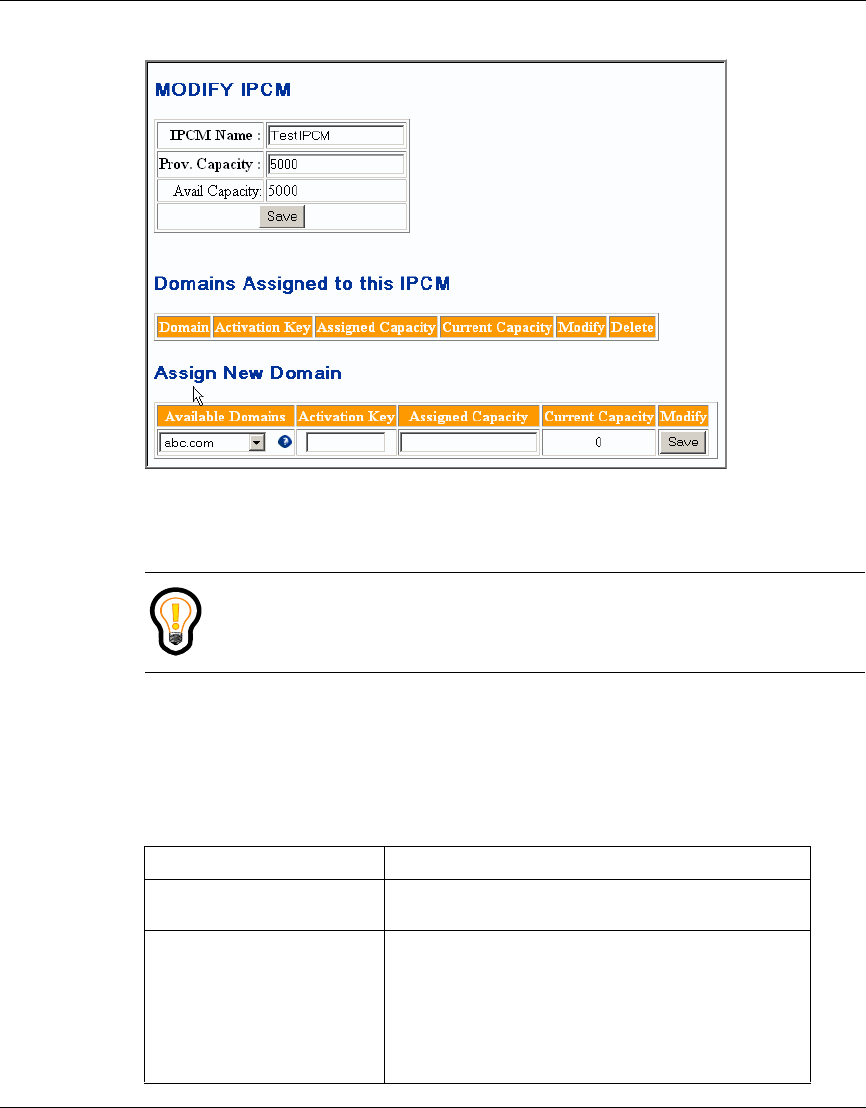
Chapter 4 IPCMs 45
SIP Provisioning Client User Guide
[Standard - Nortel Networks Confidential]
Figure 25 Modify IPCM window
3 If necessary, modify the IPCM Name or Prov. Capacity parameters and click
Save.
4 Select a domain from the list of available domains in the Assign New Domain
area of the window. Enter information in the following fields for the domain
you are assigning to the IPCM:
Tip: The Avail Capacity field is a read only field calculated by adding
the Assigned Capacity of domains to which this IPCM is assigned and
subtracting that value from the Prov. Capacity of the IPCM.
Field Description
Assigned Capacity: The number of i2004 Internet Telephones you want
to allow in this assigned domain.
Activation Key: A unique string (number) per IPCM/domain
combination that associates default device
properties with this particular domain. The
administrator must pick a unique string (number) for
each domain. If the IPCM is used to auto-provision
i2004 devices, the installer will be prompted for this
activation key during the installation process.


















