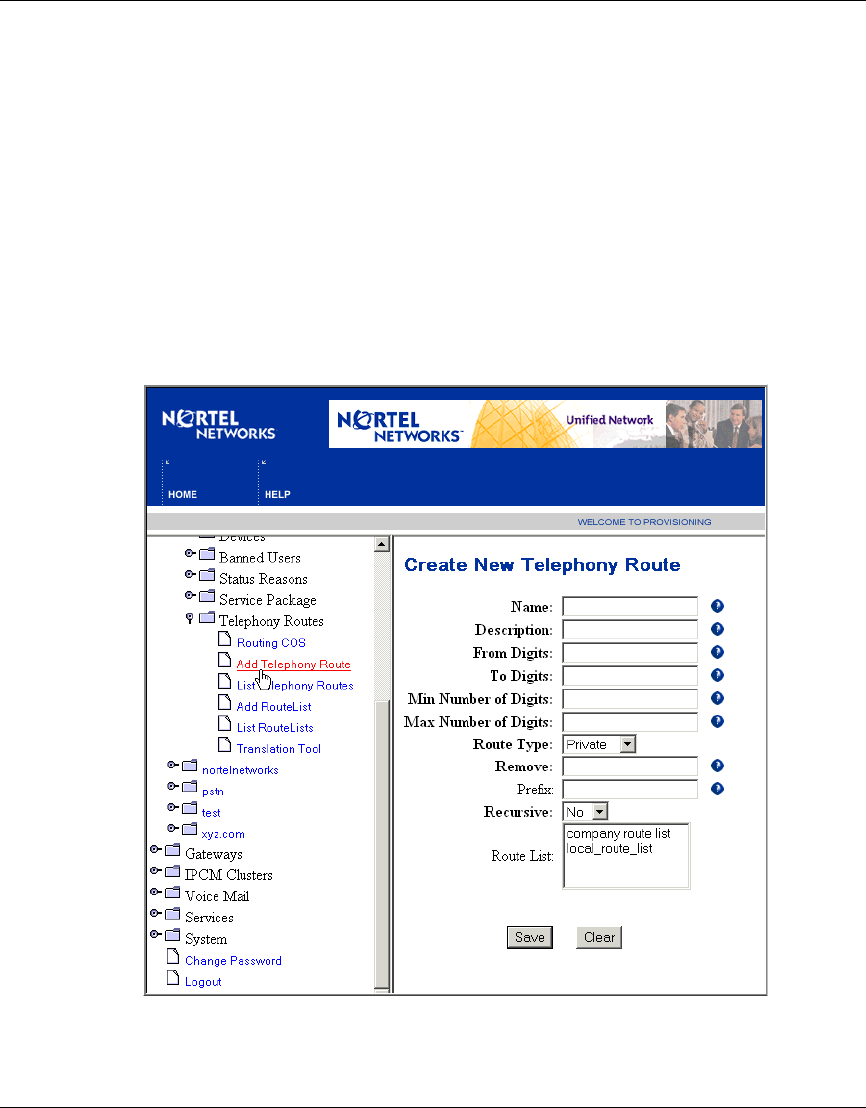
124 Chapter 10 Telephony Routes
NN10043-113
[Standard - Nortel Networks Confidential]
7 To delete a COS from the Current Choices window, click Delete.
Adding a telephony route
To add a new telephony route
1 Click the Domains menu option.
2 Under the domain or subdomain for which you wish to add a new telephony
route, click the Telephony Routes > Add Telephony Routing menu option.
The Create New Telephony Route window appears (Figure 76).
Figure 76 Create New Telephony Route window
3 Enter telephony route parameter information and values in the fields
provided. Note that the Route List window will be empty the first time you


















