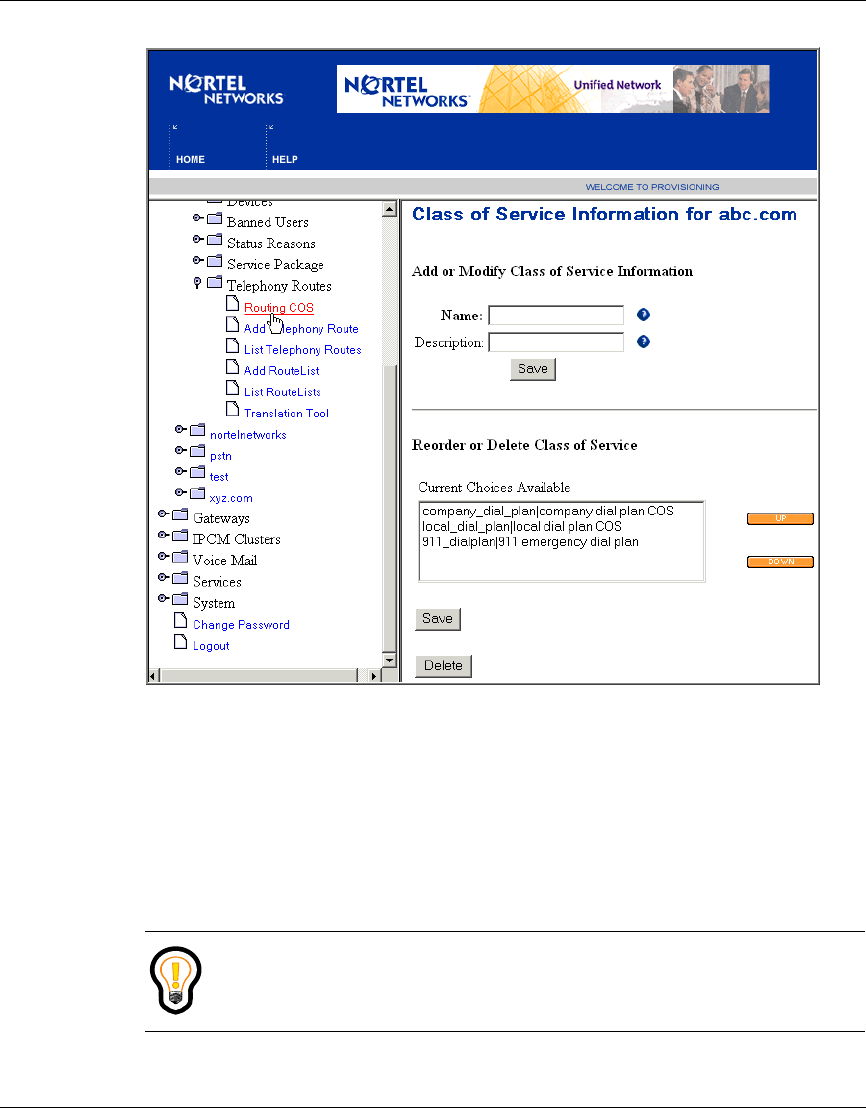
Chapter 10 Telephony Routes 123
SIP Provisioning Client User Guide
[Standard - Nortel Networks Confidential]
Figure 75 Class of Service information for domain window
3 Enter a name for the COS in the Name text box.
4 Enter a description for the COS in the Description text box.
5 Click Save.The COS now appears in the window below. Repeat this step for
eachnewCOSyouwishtocreate.
6 Click UP or DOWN to reorder the COS in the Current Choices Available
window.
Tip: The higher the position of the COS in the reorder list indicates that
the COS has a lower number, which means a higher COS value, or
service.


















