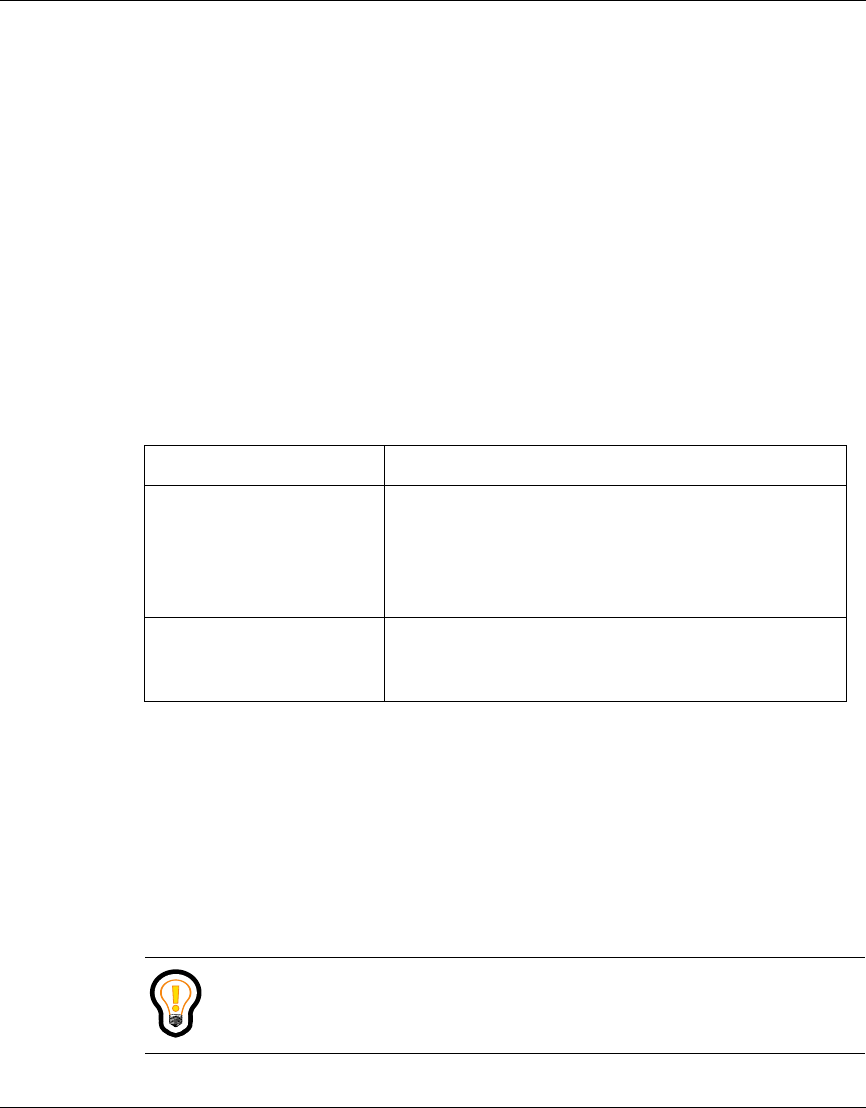
Chapter 5 Voice Mail Servers 69
SIP Provisioning Client User Guide
[Standard - Nortel Networks Confidential]
4 To delete a voice mail server, click the Delete link for the voice mail server
you wish to delete. At the confirmation dialog box, click OK to delete the
voice mail server, or Cancel to cancel the operation.
Using CPL scripts with voice mail
A user will only have voice mail service if there is a Call Processing Language
(CPL) script that specifies a route to sip:voicemail@domain.com (usually the last
route).
To specify a route, you need to provision the following voice mail parameters in
the SIP Provisioning Client:
To create a CPL script that has sip:voicemail@domain.com as the last route
1 Log in to the SIP Personal Agent.
2 Click the Call Manager icon.
3 In the Default Behavior window, select the TrytoFindMeoption.
4 Click Save
Voice mail parameter Description
Client Contact Must match the username in the CPL script and
should always be set to voicemail (unless you are
working with Nortel Networks technical support).
If this parameter is set to something else, properties
in the IPCM and Web Client will require changes.
URI to Query to Find
Gateway
Point to a static route, a user with a static route, or
have a number that can be translated by the
Telephony routing to go to the correct gateway.
Tip: Unless a user logs into the SIP Personal Agent and clicks Save in the
Call Manager window, they will not have a CPL Script and thus calls to
them will never route to voice mail as a final route.


















