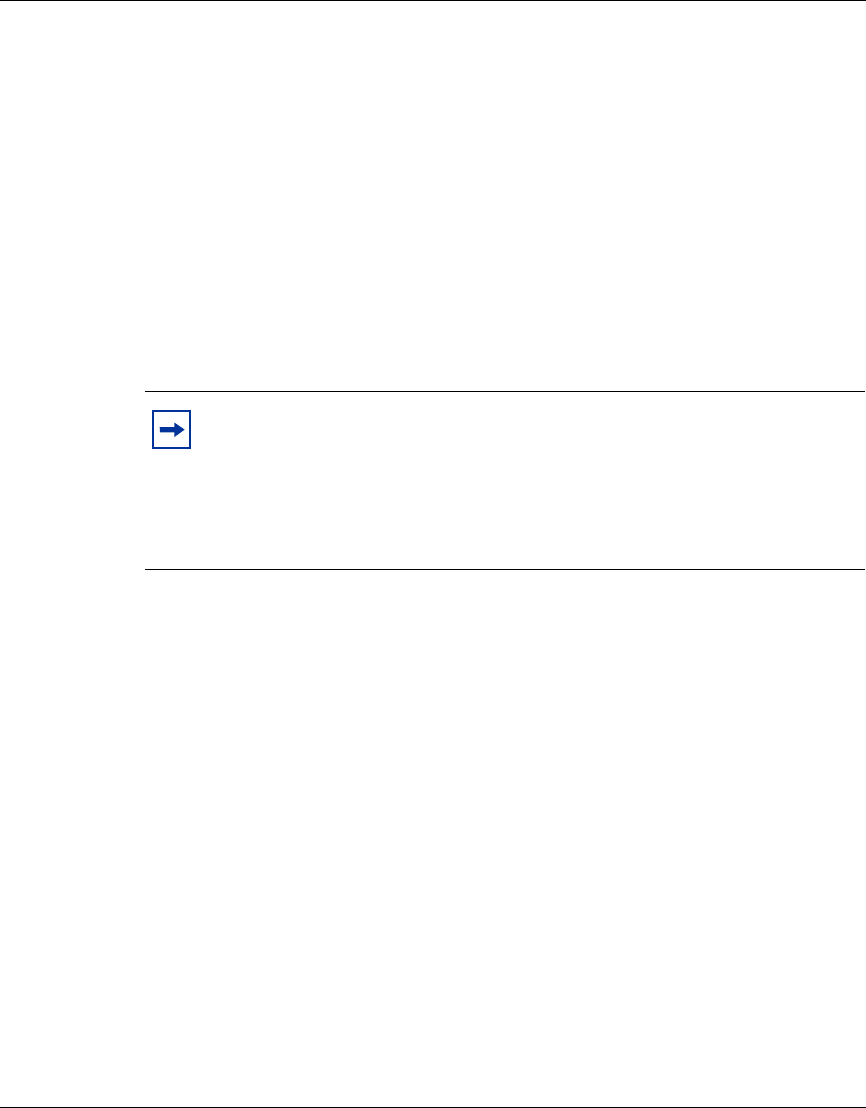
42 Chapter 4 IPCMs
NN10043-113
[Standard - Nortel Networks Confidential]
In order for the IPCM to manage i2004 Internet Telephones, information
pertaining to the IPCM in general, the i2004 telephones, and users that will use
i2004s, must be provisioned. For more information, see the SIP IP Client
Manager Basics documentation.
i2004 Internet Telephone information can be provisioned in the following ways:
• Provision each individual i2004 using the SIP Provisioning Client.
• Set up default device properties for a domain, assign an activation key to the
domain, and then use the IPCM to auto-provision each i2004 device whenever
a user enters the desired activation key. (See the SIP IP Client Manager
Basics documentation and the i2004 Internet Telephone User Guide for more
information.)
Adding an IPCM cluster
Adding an IPCM cluster creates a virtual IPCM to which users, i2004 devices, and
domains may be assigned. It does not actually create a physical IPCM, nor does it
deploy IPCM software onto a server. The association of the physical IPCM to this
IPCM cluster is performed when the physical IPCM is deployed and configured.
To add an IPCM cluster
1 Click the IPCM Cluster > Add IPCM Cluster menu option. The Create new
IPCM window displays. The following figure (Figure 23) shows an example
of creating an IPCM named LAB IPCM. The maximum provisioned capacity
is 1000, i2004 Internet Telephones. Note that the IPCM name is case
sensitive.
Note: Normally, the IPCM is deployed prior to provisioning the IPCM.
If this is the case, it is still necessary to assign domains to the IPCM
cluster and to assign a provisioned capacity for the IPCM cluster and
domain. If the IPCM has been deployed, see “Assigning and modifying
IPCMs to a domain.” If the IPCM has not been deployed, and it is
desired to pre-provision the IPCM, see “Adding an IPCM cluster.”


















