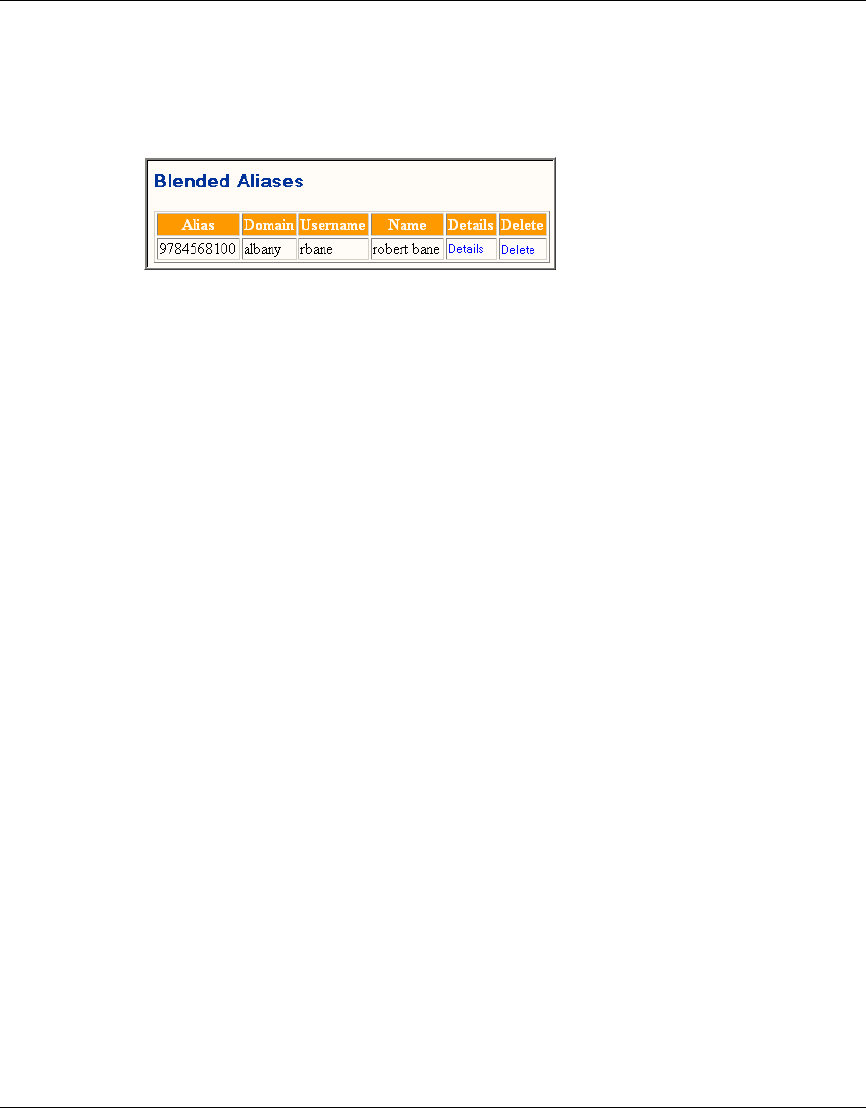
110 Chapter 8 User Management
NN10043-113
[Standard - Nortel Networks Confidential]
see all the blended aliases in the selected domain. This will also find all
blended aliases in any of the selected domain's subdomains.
7 Click Save. The Blended Alias search results window displays (Figure 67)
Figure 67 Blended Aliases search results window
8 Click the Details link to modify alias information. The User details window
appears (Figure 64). To delete the user from the domain, click the Delete link.
At the delete confirmation dialog box, click OK to delete the user, or Cancel.


















