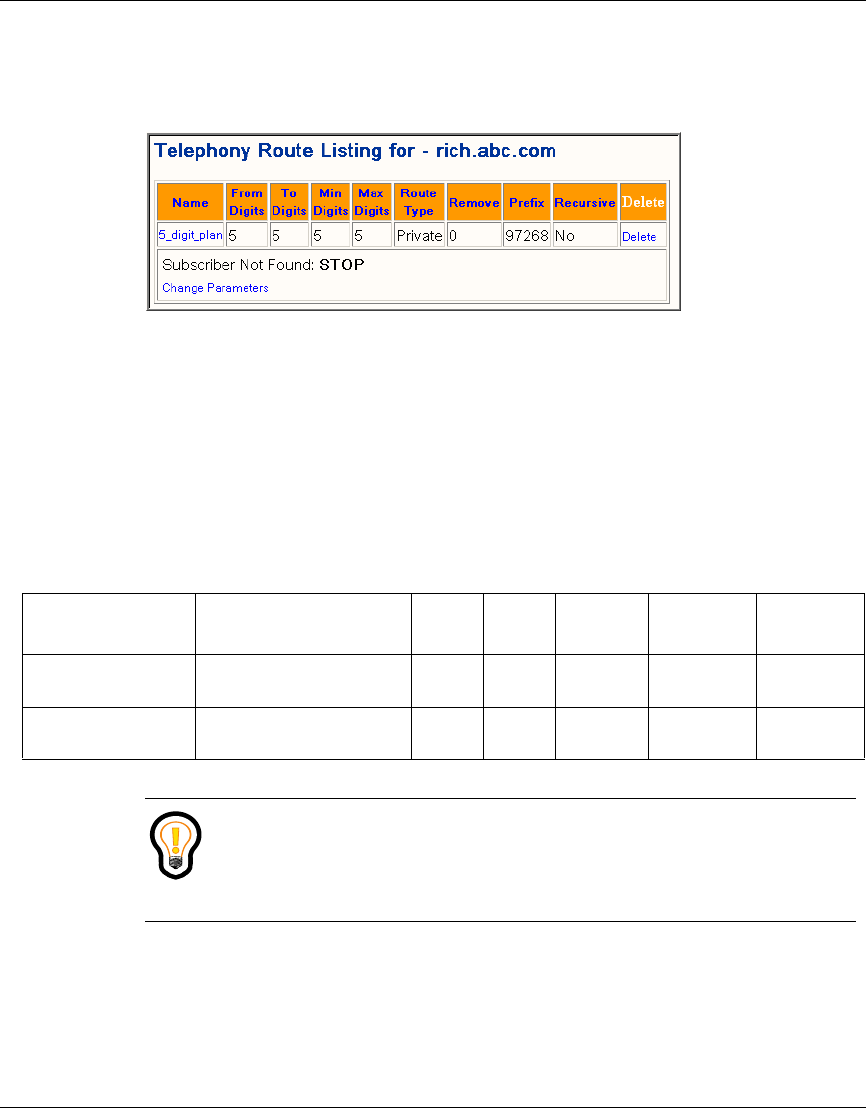
Appendix B Understanding Telephony Routing and Translations 169
SIP Provisioning Client User Guide
[Standard - Nortel Networks Confidential]
6 Click Save. The following window appears (Figure 111) indicating a 5-digit
private route is created for subdomain rich.abc.com.
Figure 111 Listing a private route
Adding SIP routes to abc.com and xyz.com
In this example, two SIP routes are added. The routes use the dial plan defined in
the previous sections to communicate between abc.com and xyz.com domains
using PSTN style dialing. The two SIP routes created to reach each domain are
described in the following table
(Table 27).
To create a SIP route
1 Click the Domains > abc.com > Telephony Routing > Add Telephony
Route menu option. In this route, the 6 prefix is removed and 214 is prefixed
Table 27 Data for SIP routes
Route Name Description From To
Number
digits Domain
Type of
Route
route_to_xyz.com 6+7digitstoreach
xyz.com from abc.com
668 abc.com SIP
route_to_abc.com 6+7digitstoreach
abc.com from xyz.com
668 xyz.com SIP
Tip: The SIP routes are added to the parent domains and not to the
subdomains. This option allows the subdomains to access the common
routes defined in the parent domain. For this example, rich.abc.com and
otta.abc.com can use the same route defined in abc.com.


















