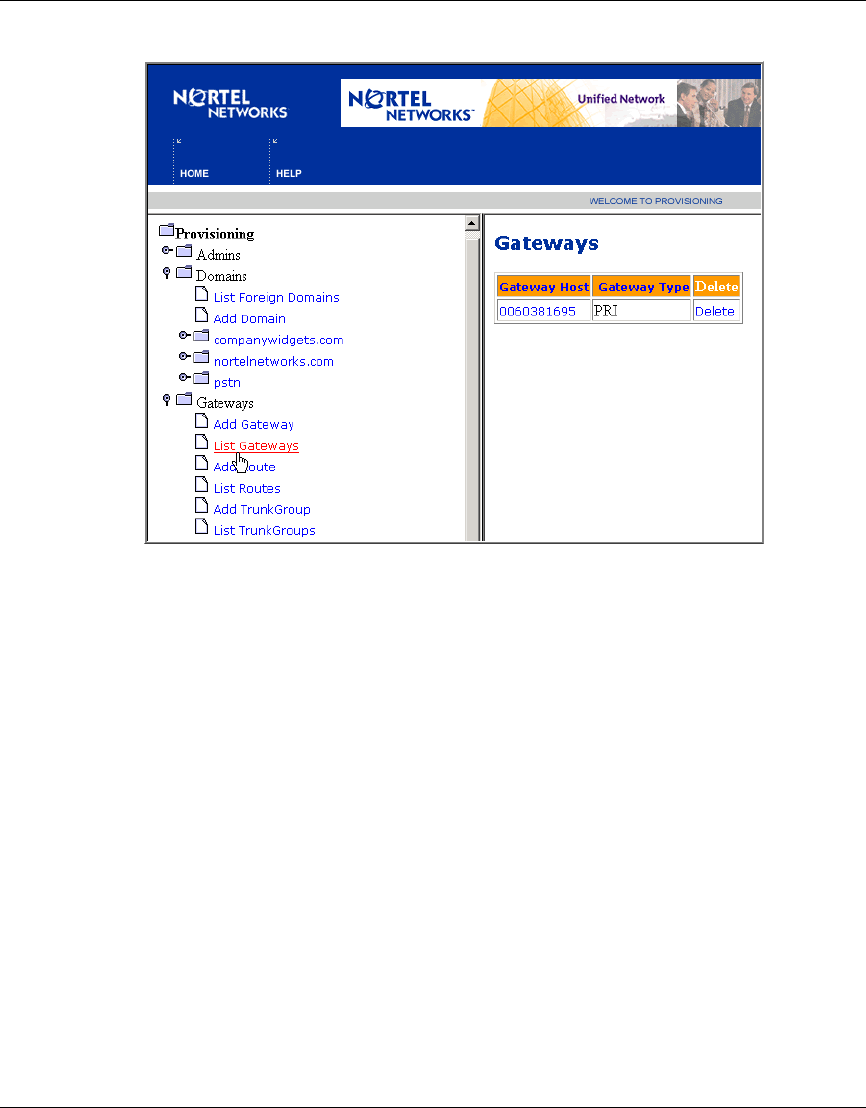
138 Chapter 11 Gateways
NN10043-113
[Standard - Nortel Networks Confidential]
Figure 86 Gateways window (List Gateways)
2 Click the gateway host name to view the details corresponding to that
particular gateway.
3 To modify gateway information, enter the IP address or MADDR of the
gateway in the textbox (required). For example,
nortelnetworks.com;maddr=<IP_address>
4 To modify gateway description, enter changes in the Gateway Type text box.
5 Click Save. (To clear the text fields, click Clear.) The Gateways window
appears with a list of all provisioned gateways, including the gateway
modified.
6 To delete a gateway, click the Delete link next to the gateway. This removes
the provisioned gateway from the database and the system.
Adding a gateway route
This option allows an administrator to add gateway route information to associate
the route with a domain.


















