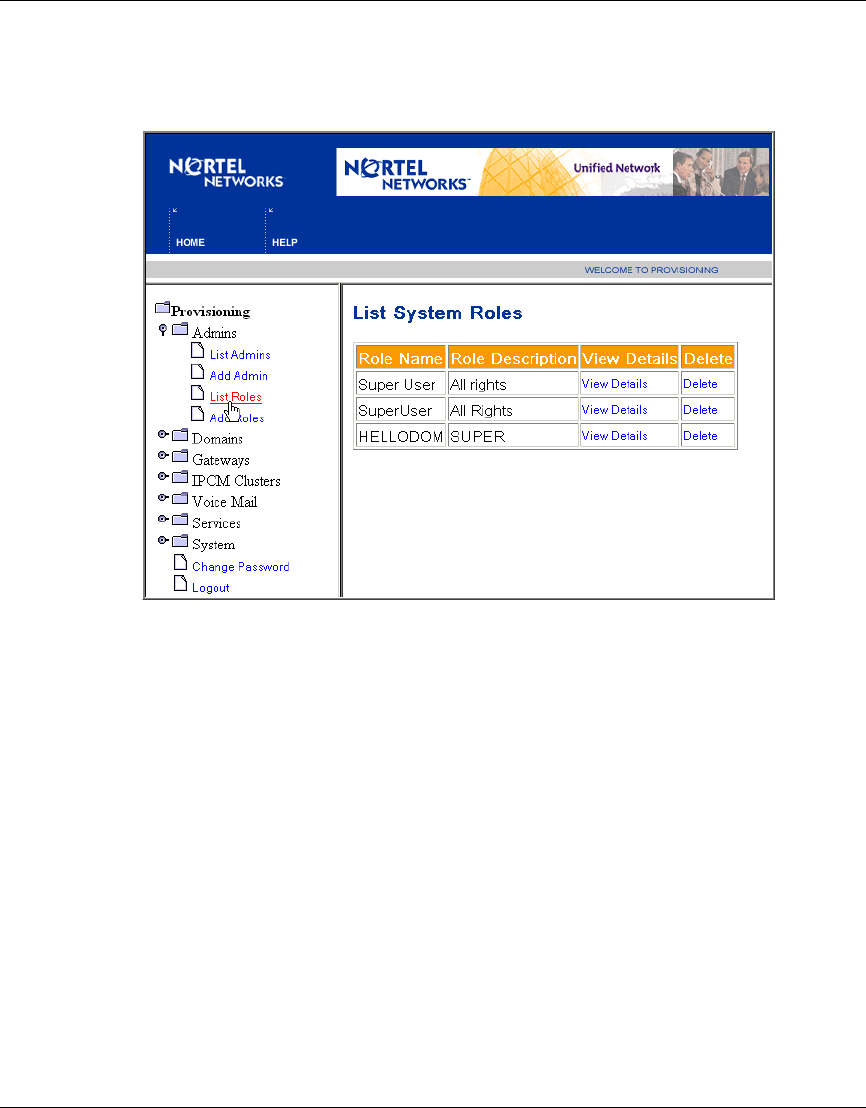
18 Chapter 2 Administration Overview
NN10043-113
[Standard - Nortel Networks Confidential]
2 Click the List Roles sub menu option. The List System Roles window appears
(Figure 7).
Figure 7 List System Roles window
3 To view details about a provisioning role or description, click the View
Details link. The Role Details window appears (Figure 8). To delete a
provisioning role, click the Delete link next to the role.


















