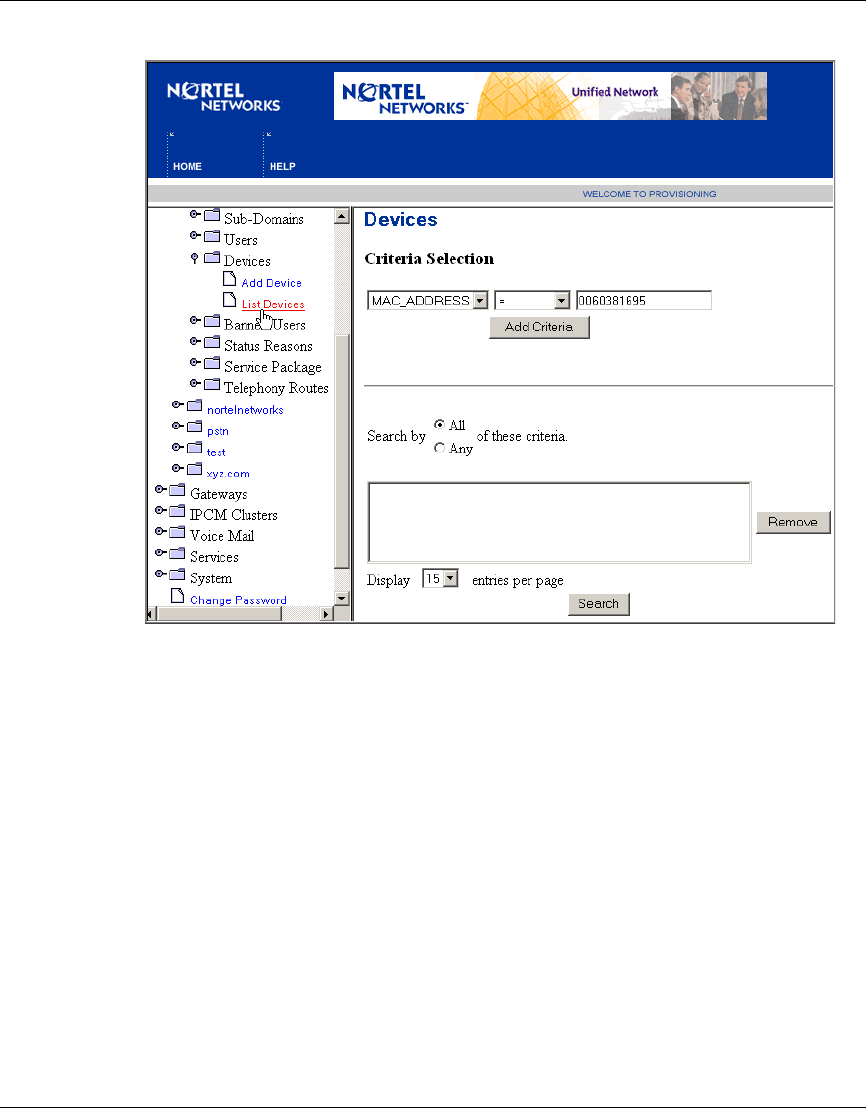
Chapter 9 Managing i2004 Internet Telephones 117
SIP Provisioning Client User Guide
[Standard - Nortel Networks Confidential]
Figure 71 List Devices window
3 Select whether to search on the MACaddress or ID of the i2004 Internet
Telephone from the drop down list.
4 Click Add Criteria. The search criteria you selected appears in the lower
window.
5 Repeat to list additional devices.
6 In the lower window area, check whether to search by All (devices), or Any,
using the device criteria you specified.
7 Click Search to begin the search, or Remove to remove the device from the
search list. The Devices in Domain window appears (Figure 72).


















