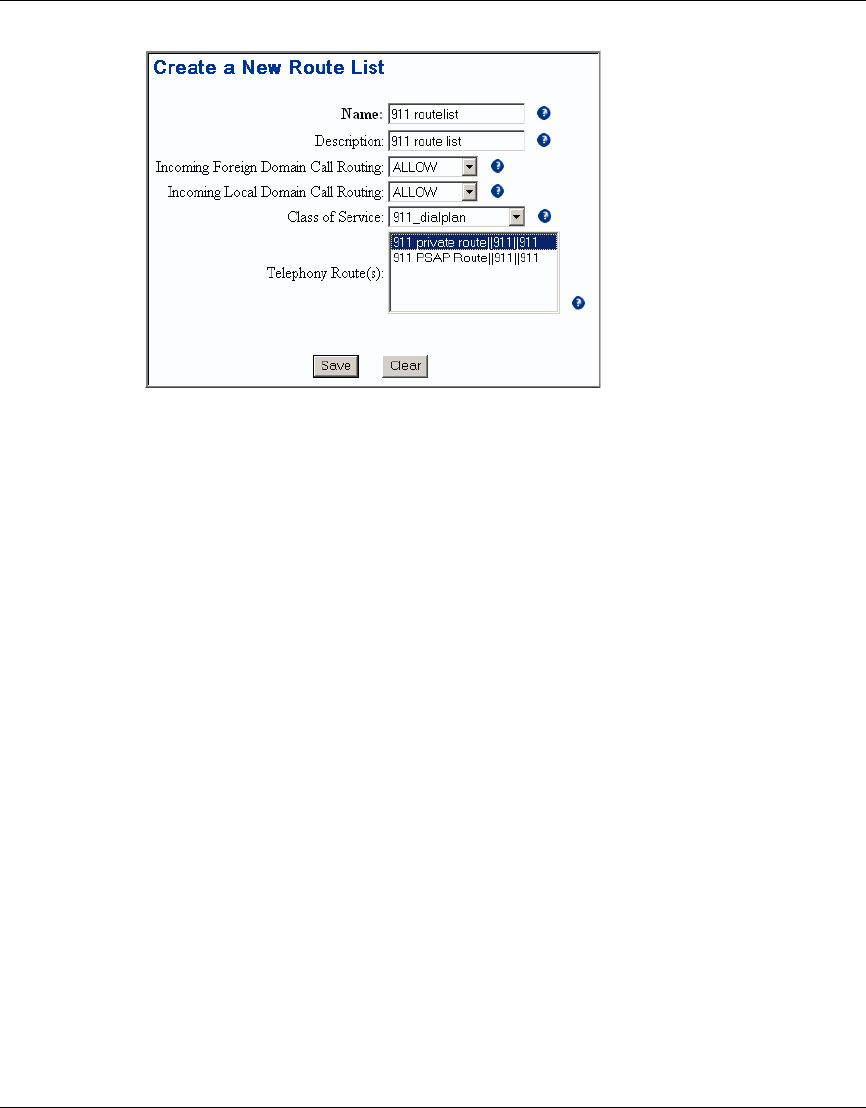
Appendix C 911 Emergency Notification 189
SIP Provisioning Client User Guide
[Standard - Nortel Networks Confidential]
Figure 138 Creating a new route list
Adding a gateway telephony route
To add a gateway telephony route that routes to the proper gateway serving the
PSAP for the OSN location when a user dials 911
1 Click the abc.com > Telephony Routing > Add Telephony Route menu
option to assign the gateway telephony route for the PSAP route.
2 Complete the fields for the telephony gateway route to the PSAP in the Create
New Telephony Route window (Figure 139). The number in the From Digits
and To Digits fields (for example, 911) corresponds to the number that will be
provisioned in the SIP Personal Agent route list.


















