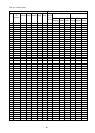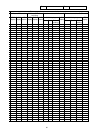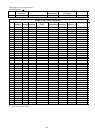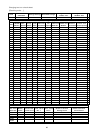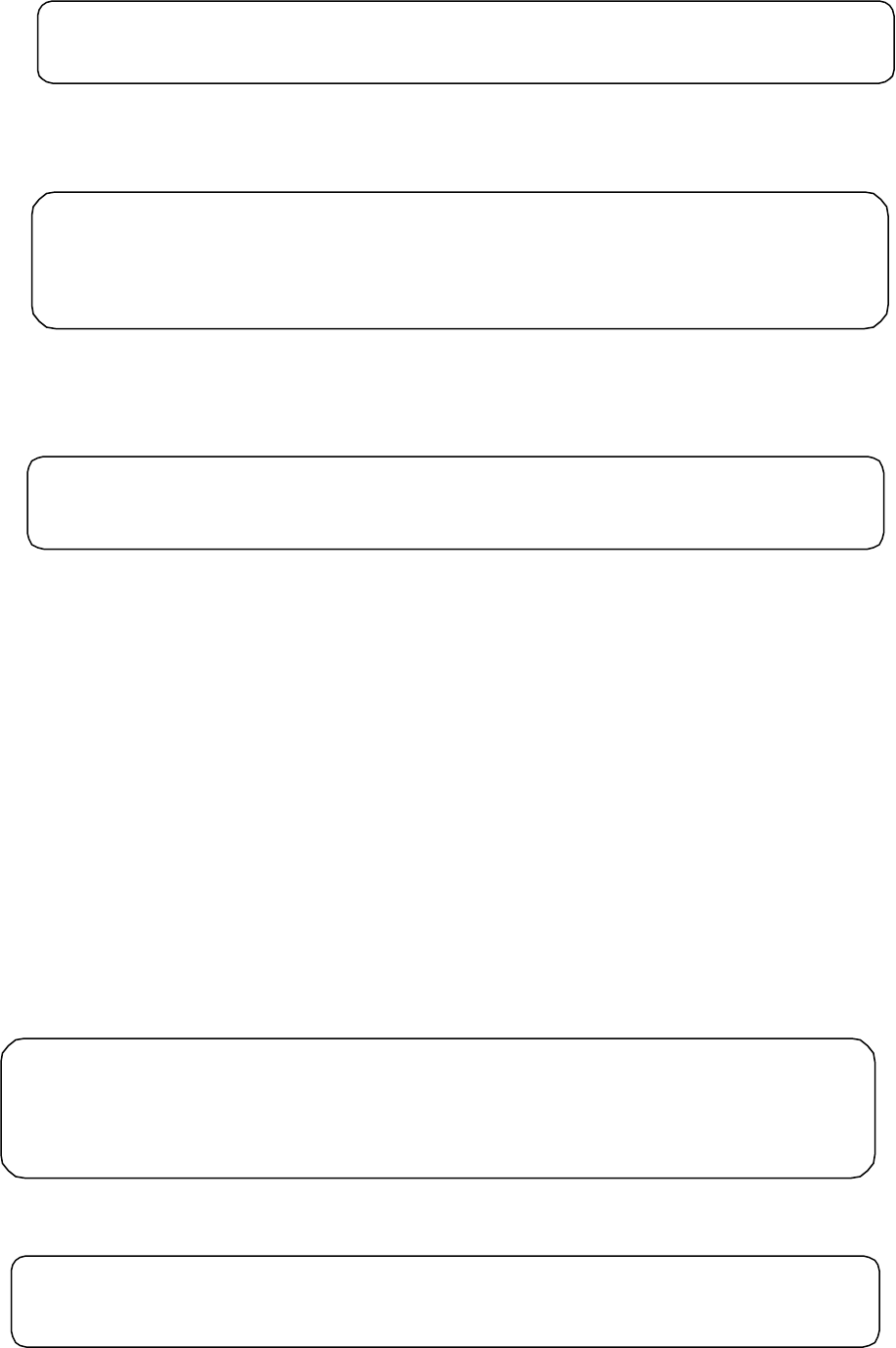
83
• Fan capacity (See section 8.9.6)
(2) Let the air conditioners run
Operate all the air conditioners from the man-machine (TG-2000A).
Check that all air conditioners are running and write it down on the charging test run check sheet.
(3) Check the results of charging division
Check the charge calculation parameter (within, outside) of all indoor units for the last day on the
charge calculation data maintenance screen, and enter it in the charge calculation operation check
sheet.
(4) Check the settlement results
For charging test run, check the settlement results on the next day of air conditioner running
operation (the third day). The settlement results of the air-conditioning charge is printed or output to
the file.(Check after 05:10 on the next day.)
(5) Decision checks
Check that there is not any "0" values in the charge calculation parameter of the block.
Compare the time with the air conditioner running operation time (changed by minute), using the
charge data maintenance function to check that the value of the fan operation time (parameter
used) is less than the value of running operation time.
It is determined to be OK when the following conditions are all satisfied.
Condition (1): The value of the charge calculation parameter is not "0".
Condition (2): The fan operation time (parameter used) of the indoor unit is less than the
operation time (by minute) of the air conditioner.
When the decision check is NG, check the following contents to restore the necessary conditions.
• Charge calculation block setting (block setting)
• Indoor unit setting (capacity, fan capacity)
After restoring the necessary conditions, perform the charging test run again.
(6) Change to actual operation setting
After the charging test run check is completed, restore the regular field settings.
To make the check sheets easy to read, allocate 1 check sheet page for each installation floor unit or
G-50A unit.
Note:
•
Be sure to operate all air conditioners for over 2 hours on the next day when the integrated
centralized control software TG-2000A starts up. (When
they do not run for that length of
time, the results will not pass the decision standards outlined in (5) Decision standards.)
• Record the air conditioner operation time.
Note:
• Perform this on the day after the air conditioner running operation (charging test run).
Check after 7:15 on the next day.
Maintenance Tip:
•
After the charging test run check, check the result of the print out of the settlement day
calculation for day 1.
• If the system is modified, always check the calculation results of the
next settlement day or
one day after the change and 10 days after the change.
Note:
• Always ensure the details of each setting are correct.
(Incorrect setting details will affect air conditioner charging.)
Note:
• D
uring charging test run, set the items shown below to the test run value. Set them to the
value to be used.