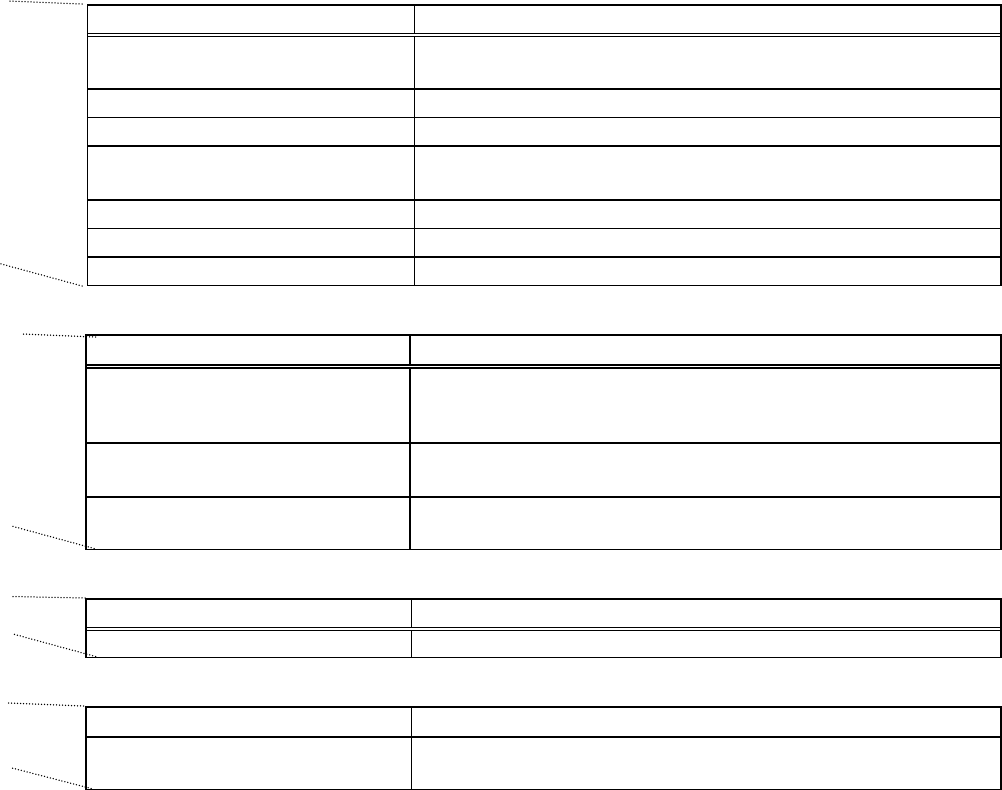
19
Wizard name Primary settings contained in the activated window
Preparation for Energy monitoring
set-up
Verifies the order of billing settings and displays warnings.
Model name Sets the unit model No.
Number of floors, and floor name Set floor number and names.
Floor plane drawing Create a floor plane to be used in the floor window of the
Management window.
Relation between floor and G-50A Sets the number of G-50A terminals.
Group icon placing and naming Layout icons on the floor plane, and set names.
Operation block setting Set groups in blocks.
Wizard name Primary settings contained in the activated window
Maintenance of charge data
(Present value monitor)
Data for the last 62 days from the watt hour meter, indoor units,
and outdoor units can be viewed and edited.
(Also, current values for watt hour meters can be monitored.)
Maintenance of charge data
(Meter maintenance)
Watt hour meter data from the last 62 days can be viewed and
edited.
Maintenance of charge data (Unit) Data for the last 62 days from indoor units and outdoor units can
be viewed and edited.
Wizard name Primary settings contained in the activated window
Operation amount data monitoring Operation data stored in G-50A can be monitored and saved.
Wizard name Primary settings contained in the activated window
Remedial apportioning setting Remedial apportioning can be tentatively performed when
charging trouble occurs.


















