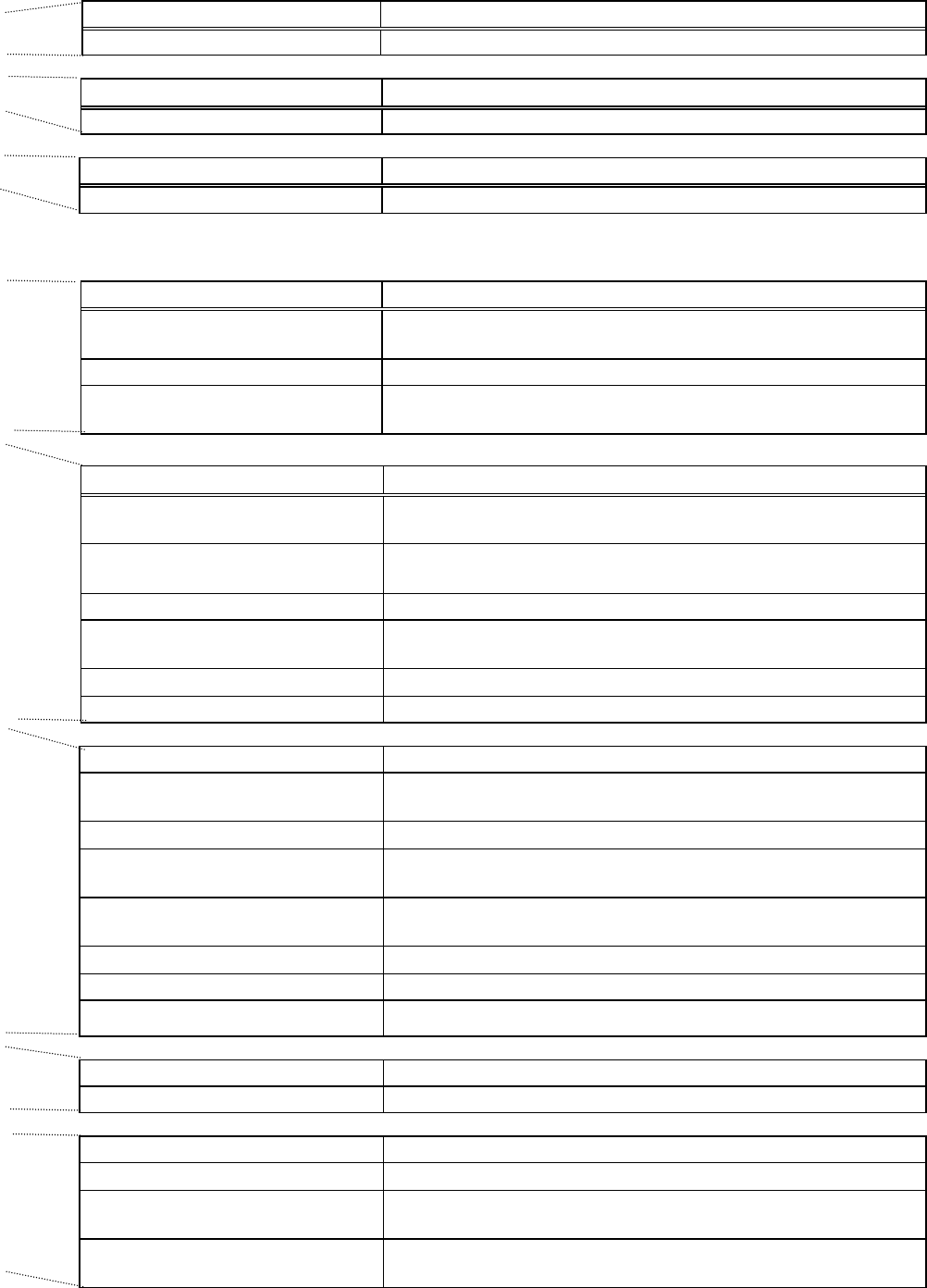
17
Wizard name Primary settings contained in the activated window
User Set-up Set TG-2000A functions
Wizard name Primary settings contained in the activated window
Site Name Set-up Set the product name (site name)
Wizard name Primary settings contained in the activated window
Password change Changes the password to the two types of Initial window
Wizard name Primary settings contained in the activated window
Preparation for the G-50A
connection setting
Checks the step/caution display for the G-50A connection
setting.
Number of G-50A units setting Sets the number of G-50A units.
G-50A IP address setting Sets the IP address for each G-50A.
It is possible to display the optional functions of the G-50A.
Wizard name Primary settings contained in the activated window
Preparation for System
configurations setup
Verifies the order of system configuration settings and displays
warnings
Collecting G-50A data Collects the setting information for the G-50A during the initial
setting.
Unit configurations setup Sets the unit configurations in G-50A.
System structure of refrigerant
system
Set refrigerant connections.
Function of each group Set indoor unit and ventilation groups.
Ventilation unit grouping Set ventilators and indoor unit groupings.
Wizard name Primary settings contained in the activated window
Preparation for Monitoring screen
set-up
Verifies the order of monitoring screen settings and displays
warnings
Set-up of model name Sets the model name of unit
Set-up of the number of floors, and
floor name
Sets the number of floors and floor name.
Creation of a plane view Create a floor plane to be used in the floor window of the Management
screen(control window)
Set-up of floor name and G-50A Set floor and G-50A assignment
Set-up of icon arrange and name Layout icons on the floor plane, and set names
Set-up of block
Set groups in blocks
Wizard name Primary settings contained in the activated window
Time set-up Sets the current time.
Wizard name Primary settings contained in the activated window
Preparation for WHM set-up Check the WHM setting order and notes display.
Watt hour meter setting Sets the watt hour meter connection port and watt hour meter
address.
Set-up for the name and the
maximum count value of WHM
Sets the WHM name, installation location, and maximum
integrated value.


















