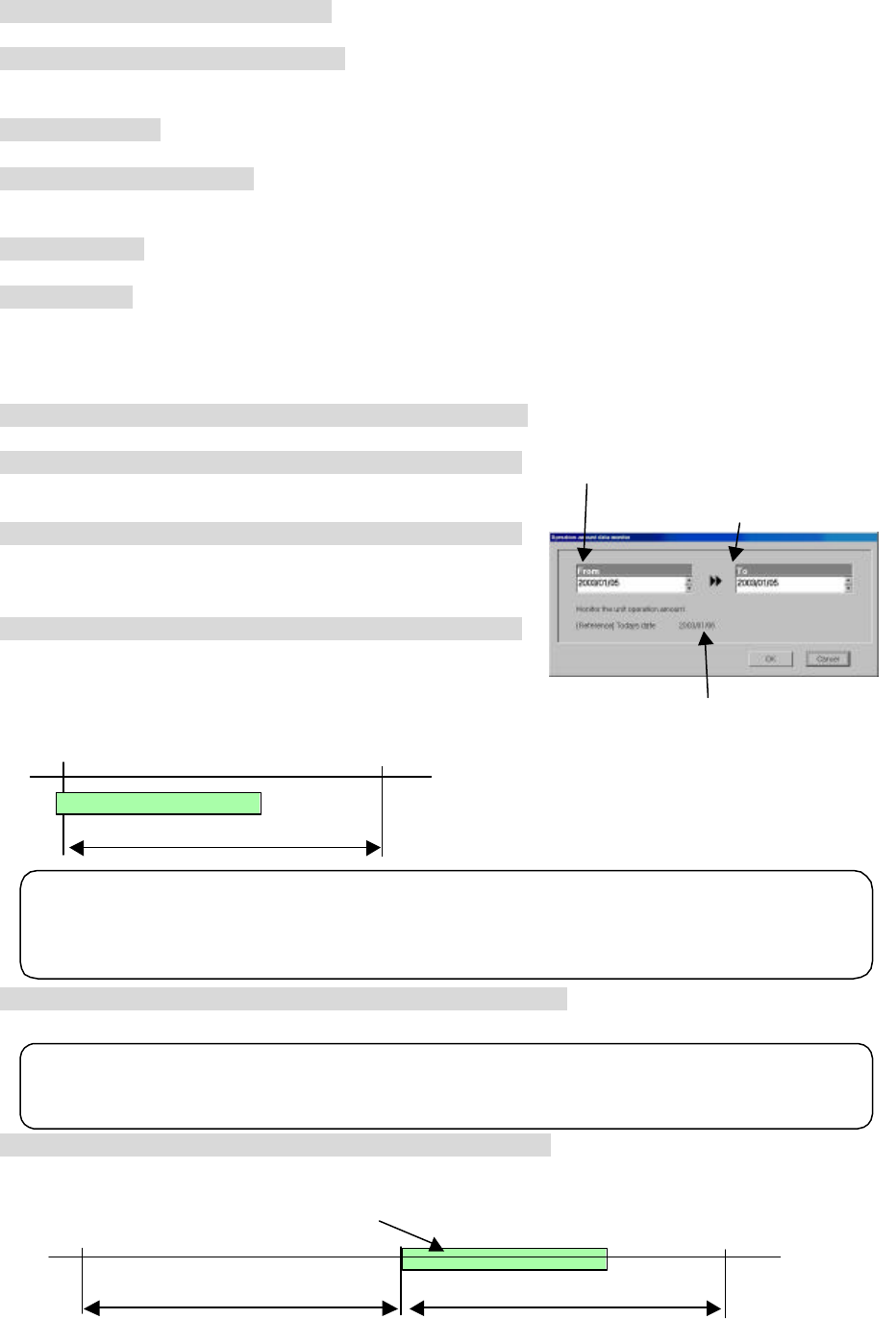
66
[Description of displays and buttons]
(1) Apportioning conditions display
Displays the counted and remedially apportioned conditions.
(2) Remedial air-conditioning charge
Displays the remedied air-conditioning charge calculated result in block and watt hour meter units.
Block units display is the remedial apportioning interval reference value.
(3) Output button
The remedial apportioning air-conditioning charge result can be output to a printer or file.
(4) Calculation save button
When the remedial apportioning air-conditioning charge result is the same as the calculated result
(including the standard charge), it can be written over the air-conditioning charge result in month units.
(5) Back button
Returns to the remedial apportioning conditions setting screen.
(6) End button
Ends the remedial apportioning screen.
9.5.3 Remedy when personal computer HDD fails (no backup)
The following describes the remedy when the personal computer HDD failed and the charging data was lost.
1) HDD recovery
Recover the personal computer HDD by replacement, etc. and install the necessary OS.
2) TG-2000A installation
Install TG-2000A MSDE, database and this program.
* Refer to the setup method and install.
3) System configuration and charging system restoration
Recover the system information by resetting the
air-conditioning system configuration, charging system,
etc.
4) Run the operation amount backup monitor.
Monitor backup of the operation amount before the recovery
day. Set the interval from the preceding month’s count end
day to the day before the recovery day.
5) Wait until the day after the settlement-of-accounts day.
Continue normal operation up to the day after the settlement-of-accounts day.
6) Start remedial apportioning.
Start remedial apportioning by clicking the [Remedial apportioning] button in the initial window. This is
described with the time series example below.
Note:
• Operation amount data backup monitoring for the failure day is also possible.
• Since the operation amount data is the integra
ted value, the data for the preceding month’s
count end day must also be monitored.
Note:
• The system operates normally up to the day after the settlement-of-
accounts day because
remedial apportioning is performed for one month.
Failure Recovery Now
ê ó ˜
Portion for month before last (normal)
Portion for last month (remedial)
Remedial interval
Count (1 month)
Monitor interval
Start day Failure Recovery Now End day
ê ó ˜
Operation amount data monitoring screen
Preceding month’s count end day.
Day before recovery day
Current value


















