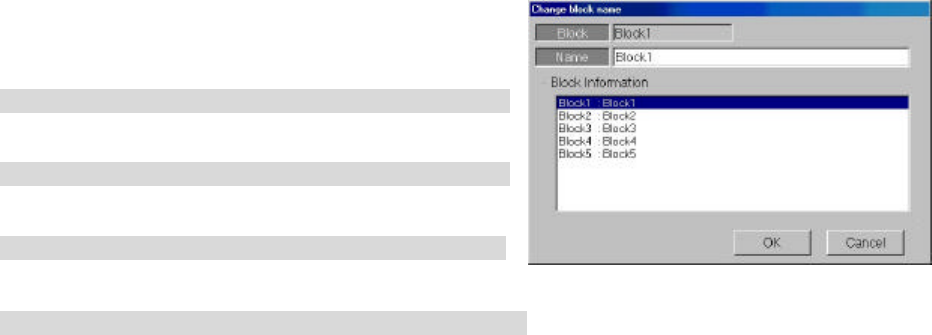
39
Changing the block name
Follow these steps to change the name of the selected
block.
[Procedure]
1) Click [Name change] button.
Click the [Name change] button in the Operation block
setting window.
2) Select the block name.
Select the name of the block to change. The selected
block appears in the selected block cell.
3) Enter a new name.
Enter the new block name. Subsequently, enter the
other new block names ( 2) to 3) ).
4) Click [OK] button after entering the block name.
After entering the block name, click the [OK] button. The block name is updated.
OK : Accept the new block name.
Cancel : Delete any changes and restore the earlier block name.
Block name change screen


















