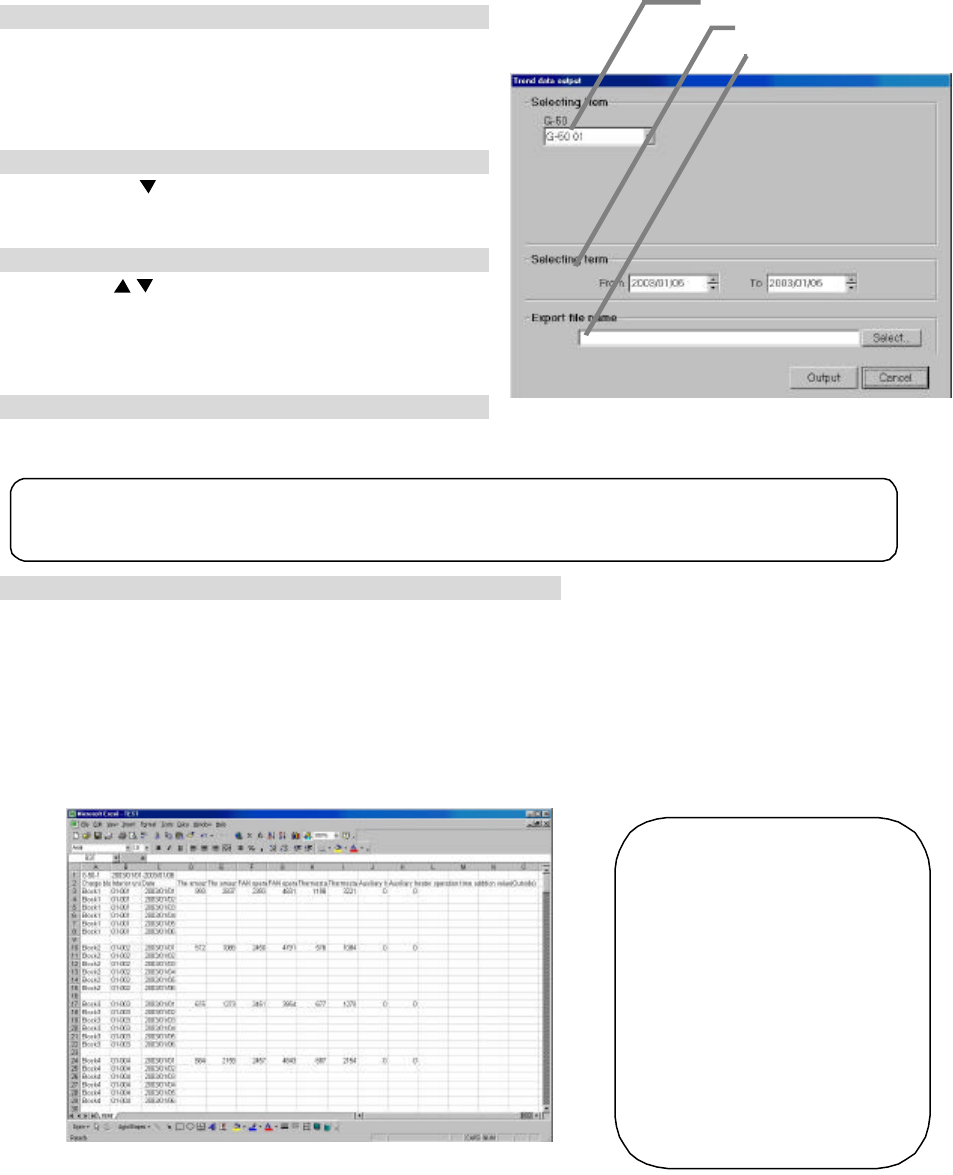
62
Output the operation amount data, which is the charge parameters, to the file.
[Procedure]
1) Select [charge parameter output] menu.
Select the [charge parameter output] located in the
[Tool] menu in the initial window where the charge
parameter output screen is displayed.
* Note that this screen cannot be selected in the
Management screen.
2) Select the G-50.
When the “
”
button for selecting the G-50A is
clicked, the G-50A connected is displayed. Select
the G-50A to be output.
3) Set the interval.
Use the “
/
” buttons to set the year, month, and
day of the objective interval. An interval from the
previous day to 122 previous days can be set.
* The setting is executable regardless of whether the
data for the date concerned exists or not.
4) Set the file output destination.
Set the file output destination folder. An existing folder
can be selected by clicking the [Refer] button.
5) Set the save filename and click the Output button.
After setting the output destination and file name, click the [Output] button. The file is saved. After
finishing, this screen closes.
* Click the [Cancel] button to return to the Initial window.
<Output file data format>
The data format is CSV format. Data is output in ascending order.
A sample that uses MS-EXCEL to fetch an output file is shown here.
9.5 Charging Remedy
Performing charging remedy
When charge apportioning was not performed (electric power not apportioned) due to watt hour meter
failure or data was destroyed by HDD failure, the air-conditioning charge can be easily computed by
using this remedial function.
Note:
• When a nonexistent folder is described as the file output destination and the [Save]
button is
clicked, the file is saved by creating a new folder.
Charge parameter output (set-up) screen
G-50A select button
Output term setting
Output file name setting
Note:
• When within a time
(daytime)/outside (night)
is not set, each
integrated value is
assumed to be (daytime)
and the (night) value
does not increase.
• When the integrated
value does not exist,
“-99” is set or the
integrated value is left
blank.
Output file Excel fetch screen (sample)


















