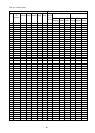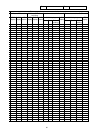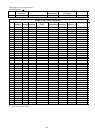79
11.2 Test Run Check
Test run check sheet
Once the initial settings have been carried out as prescribed by the section on field adjustment in this
manual, follow the order of testing prescribed by the test run check sheet and check the following
items: (1) to (4).
(1) Check operation start-up.
• Once the necessary information has been entered in the initial screen, advance to the control
screen.
• Check that the screen which indicates operation start-up is in progress appears.
• The time depends on the number of air conditioners that are connected. The operation start-up
should take between 10 to 20 minutes to complete.
• Check the display of each floor to make sure there is no error mark.
• If an error occurs, check the error history on the history screen.
(2) Man-machine on-off (on-off from the integrated centralized control software TG-2000A)
• Operate an air conditioner unit from the man-machine.
• Confirm the displays of the local remote controller, central controller G-50A, system controller
and man-machine indicate the air conditioner is operating.
• Carry out air conditioner operation in order of group, block, floor and entire building.
• If operation from the man-machine operated the wrong air conditioner, check the following
settings.
àPosition and name of group icon setting (See section 8.7.6)
àIndoor unit and ventilation group setting (See section 8.6.5)
àBlock setting (See section 8.7.7)
(3) Local remote controller on-off
* This step is only required when a local remote controller is connected.
• Operate the air conditioner unit from the local remote controller.
• Confirm the central controller G-50A and man-machine indicates that the air conditioner unit is
operating.
• On the man-machine display, check the floor screen, block screen and entire building screen
are correct.
(4) Central controller G-50A on-off
• Operate the air conditioner unit from the central controller G-50A.
• Confirm the local remote controller and man-machine indicates that the air conditioner unit is
operating.
• On the man-machine display, check the floor screen, block screen and entire building screen
are correct.
To make the check sheets easy to read, allocate 1 check sheet page for each installation floor unit or
central controller G-50A unit.
Note:
• Before carrying out a test run
check, complete the test run checks of the systems under the
control of the central controller G-50A.
• See Chapter 3 for details on site adjustment.