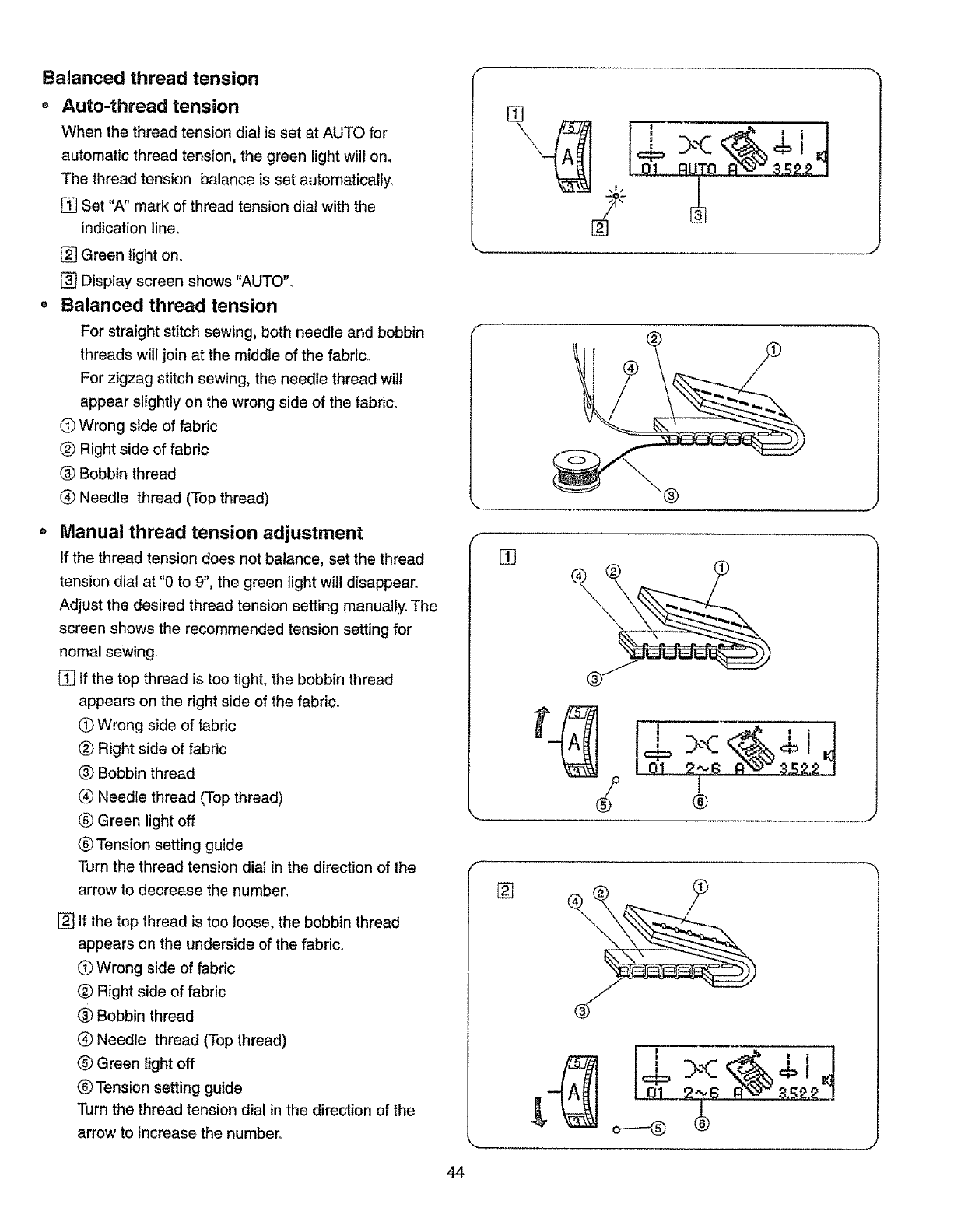
Balanced thread tension
o Auto-thread tension
When the thread tension diat is set at AUTO for
automatic thread tension, the green lightwill on.
The thread tension balance is set automaticaUy.
[] Set "A" mark of thread tension dial with the
indication line.
[] Green light on.
[] Display screen shows "AUTO"_
= Balanced thread tension
For straight stitch sewing, both needle and bobbin
threads will join at the middle of the fabric.
For zigzag stitch sewing, the needle thread will
appear slightly on the wrong side of the fabric.
O Wrong side of fabric
(_ Right side of fabric
(_ Bobbin thread
(_ Needle thread (Top thread)
o Manual thread tension adjustment
If the thread tension does not balance, set the thread
tension dial at "0 to 9", the green light will disappear.
Adjust the desired thread tension setting manually. The
screen shows the recommended tension setting for
nomal sewing.
[] tfthe top thread is too tight, the bobbin thread
appears on the right side of the fabric.
(_ Wrong side of fabric
(_ Right side of fabric
O Bobbin thread
(_ Needle thread (Top thread)
(_ Green light off
® Tension setting guide
Turn the thread tension dial in the direction of the
arrow to decrease the number°
[] If the top thread is too loose, the bobbin thread
appears on the underside of the fabric°
O Wrong side of fabric
(_) Right side of fabric
(_) Bobbin thread
O Needle thread (Top thread)
O Green light off
® Tension setting guide
Turn the thread tension dial in the direction of the
arrow to increase the number.
_O1 AUTO R_-_- _._;22_J
®J
% iJ
I
t
®
[]
@
[j=x%;JJ
_',+6 3,S2.P,_J
44


















