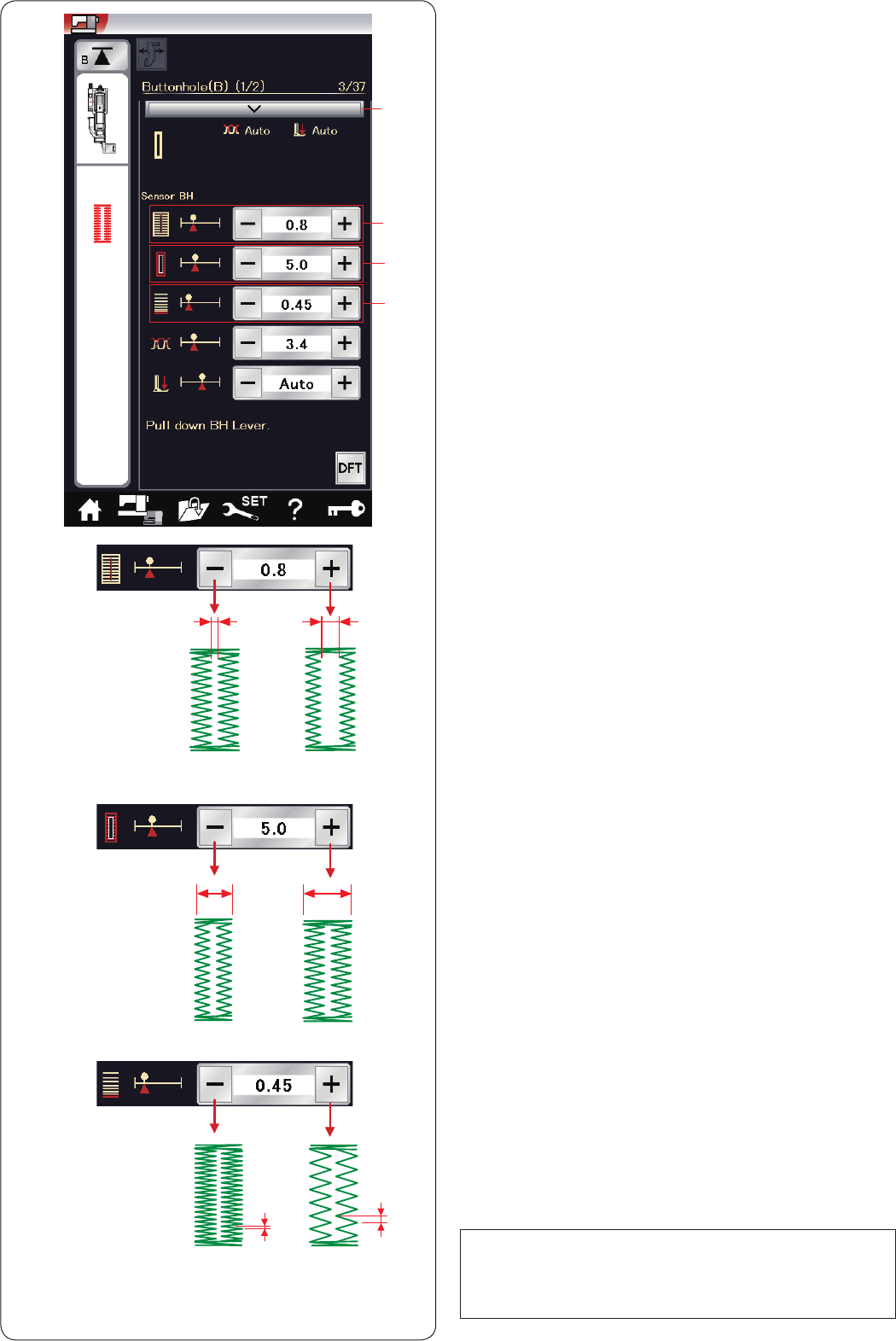
Manual settings
When you press the setting bar, the manual setting
window expands to show more options.
q Setting bar
w
NOTE:
The opening width can be adjusted from 0.2 to 2.0.
The buttonhole width can be adjusted from 2.6 to 9.0.
The stitch density can be adjusted from 0.3 to 1.0.
r
w
e
e
r
w Altering buttonhole opening width
Press the “+” key to make the buttonhole opening wider.
Press the “–’’ key to make the buttonhole opening
narrower.
e Altering buttonhole width
Press the “+” key to increase the buttonhole width.
Press the “–” key to decrease the buttonhole width.
r Altering buttonhole stitch density
Press the “+” key to make the buttonhole stitches less
dense.
Press the “–” key to make the buttonhole stitches denser.
q
46


















