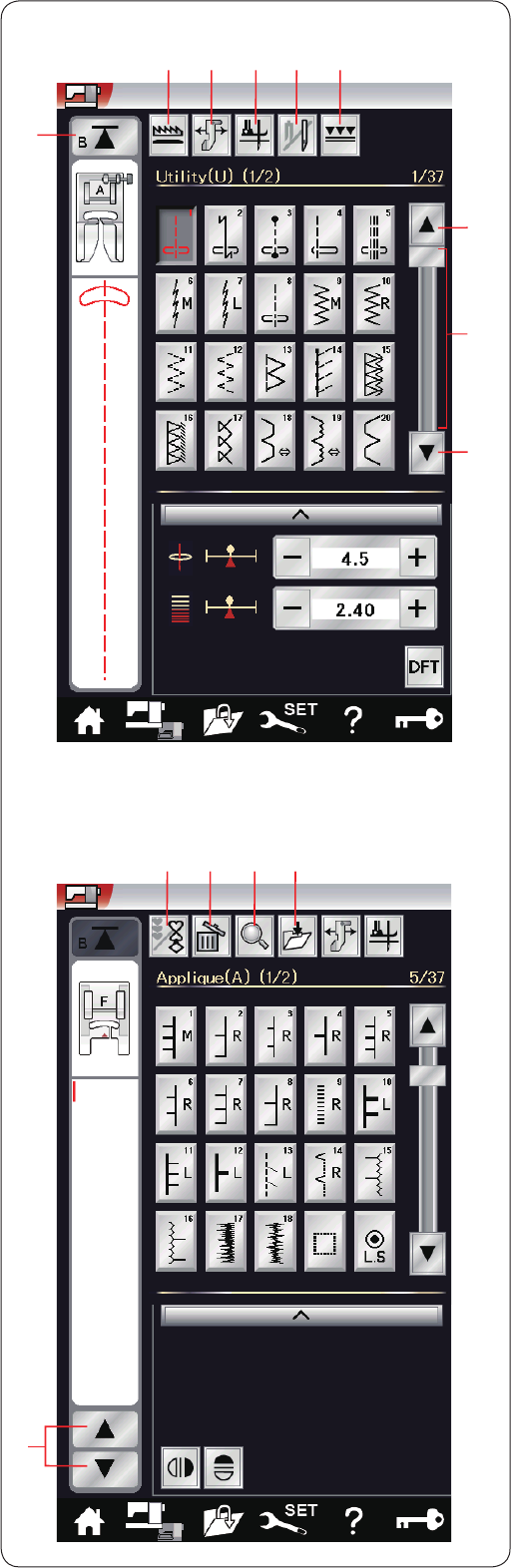
Function Keys in Ordinary Sewing Mode
q Drop feed key
This key is available only with the utility stitch group.
Press this key to drop or raise the feed dog.
w Cloth guide key
Press this key for cloth guide sewing (refer to page 40).
e Foot-up key
If this option is turned on, the needle stops at the down
position and the presser foot will automatically go up
when the machine stops.
Press this key to turn this option on or off (refer to page
37).
r Twin needle key
Press this key to set the stitch width for twin needle
sewing (refer to page 63).
t Dual feed key
Press this key for dual feed sewing (refer to page 33).
y Page keys
Press the page key to display the next page or previous
page. Press and hold the page key to turn the pages
continuously.
u Touch bar
Press on the touch bar to display the next page or
previous page.
i Startover key
If you stop sewing in the middle of a stitch pattern and
wish to sew the pattern again from the beginning, press
this key before you start sewing.
Press this key once to startover from the beginning of the
current pattern, or press this key twice to startover from
the beginning of the first pattern of the combination (refer
to page 66).
o Program key
Press this key to program a pattern combination.
When this key is pressed, the delete key, memory check
key, save file key and cursor keys will appear.
!0 Delete key
Press this key to delete the pattern from the pattern
combination.
!1 Memory check key
Press this key to view the stitch image of the entire
pattern combination.
!2 Save file key
Press this key to save the pattern combination as a file.
!3 Cursor keys
Press one of the cursor keys to move the cursor up or
down.
q w e r t
y
y
u
o !0 !1 !2
i
!3
28


















