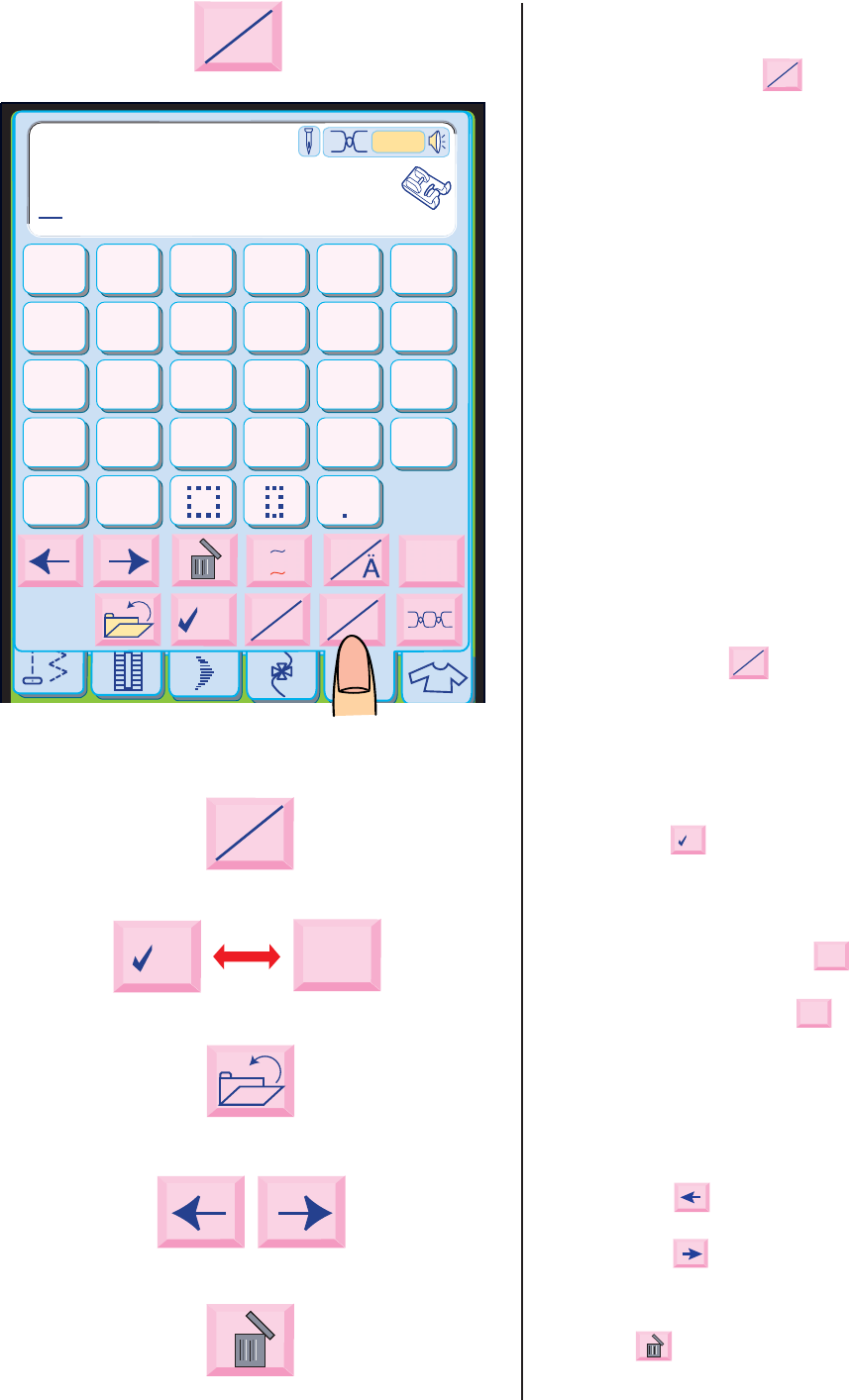
95
9
Upper/Lower Case Key
You can select the Upper or Lower Case
Letters by pressing key.
10
Letter Size Key
By pressing the key, the size of the
letter will change approximately 2/3 of the
full size letter.
If you press it twice, the letter will go back
to the original size.
11
Memory Check Key
Press the key to see the entire
monogramming, while you are
programming.
After you started sewing, the key
indication will change to . You can
start sewing the monogram from the
beginning by pressing key.
12
Save File Key
You can save your program or monogram
by pressing this key.
13
Cursor Key
This key is for editing your monogram
Press the key to move the cursor to
the left.
Press the key to move the cursor to
the right.
14
Delete Key
Press key to delete the pattern or
monogram on the cursor.
a
A
M
L
S
B
B
9
10
11
12
13
14
M
A Z
Block
F
Auto
0 9
Font
A Z
L
S
M
a
A
A
a
b
c
d
e
f
g
h
i
j
k
l
m
n
o
p
q
r
s
t
uv
wx
y
z
B
a
A
L
S


















