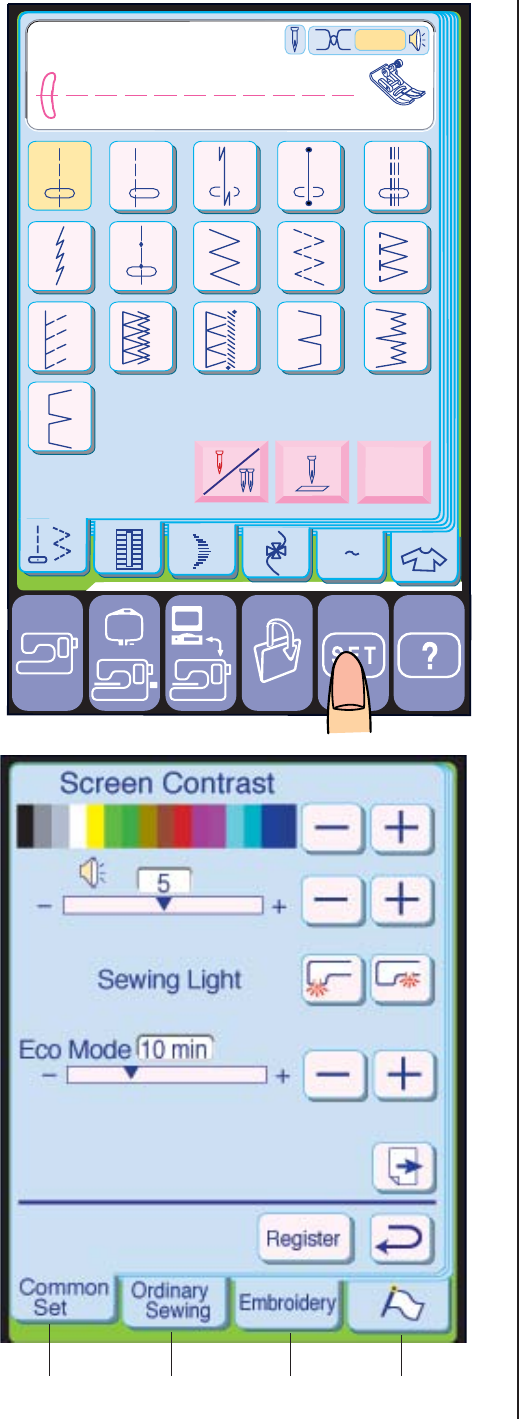
25
1
6
7
8
9
10
11
12
13
14
15
23
45
Adjust
16
Strai
g
ht Stitch
A
Auto
A Z
1
2
34
When you turn on the power switch, the Visual
Touch Screen shows the opening “Welcome”
window, then Ordinary Sewing Mode will
appear after a few seconds, and the machine
is set at straight stitch sewing.
SET Key - 4 Mode selections
When you press the SET key, the following
four mode keys will be displayed and you can
adjust settings within each mode. You can
select your desired mode by pressing the
corresponding key.
1
Common Setting Mode
In this mode, machine operations and function
(Screen Contrast, Sound, Sewing Light options
etc.) can be adjusted and set for both
Embroidery and Ordinary Sewing.
2
Ordinary Sewing Setting Mode
In this mode, sewing function (Feed Dog, Free
Arm Length etc.) can be adjusted and set.
3
Embroidery Setting Mode
In this mode, sewing function for Embroidery
can be adjusted and set.
4
Flag Mode-Language Selection
In this mode, you can select one of 10
languages for the Visual Touch Screen.
MACHINE SETTINGS


















