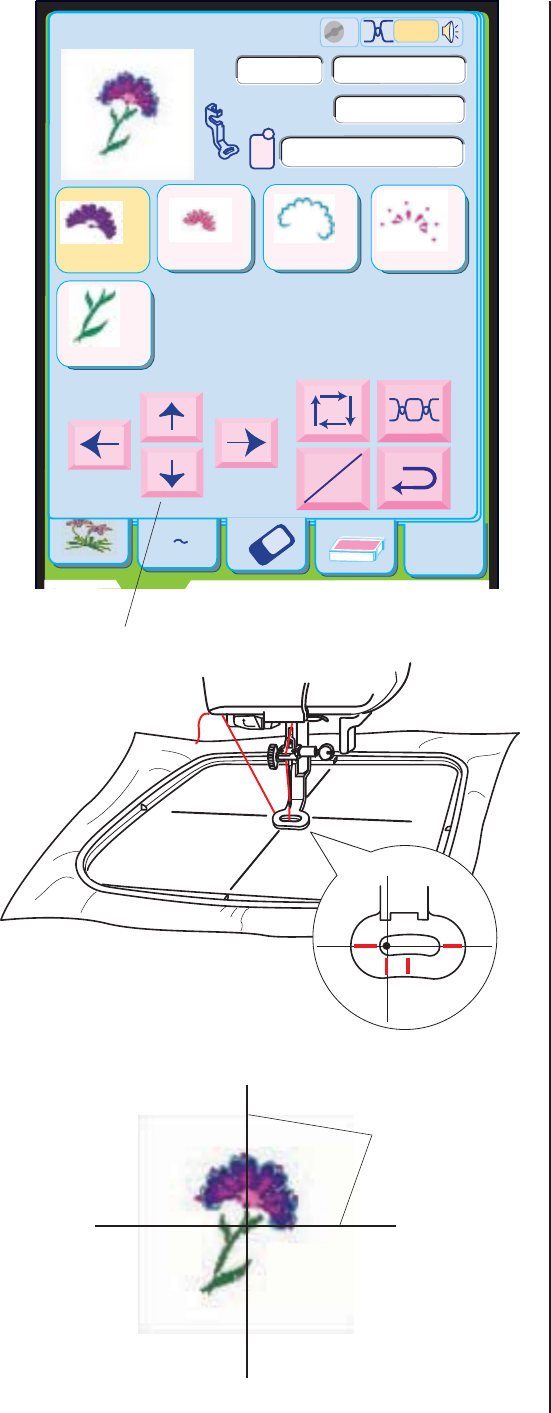
147
Edit
A Z
Size
5Colors
51x70mm
A(F):126x110mm
ST
Ready to Sew
2
Auto
9 min
P
201
Royal
Purple
243
1
229
3
2
Powder
Purple
Pink
Jog
4
Peony
Purple
241
226
5
Green
1
2
Embroidery screen
When you select a PC Design Card embroidery
pattern, the screen will change to the
Embroidery screen.
By pressing the Start/Stop Button the machine
will automatically start sewing.
Matching an embroidery position
Adjust the hoop position with the Jog keys so
that the needle drop position comes right
above the center of the centerlines on the
fabric.
1 Jog Keys
NOTE:
• The key operations are the same as when
using the machine’s built-in embroidery
patterns.
Sewing results
The embroidery stitch pattern is sewn as
shown against the Centerlines on
the Fabric.
2 Centerlines on the Fabric
NOTE:
• The embroidery stitch pattern position
against the centerlines is indicated on the
included template sheets.


















