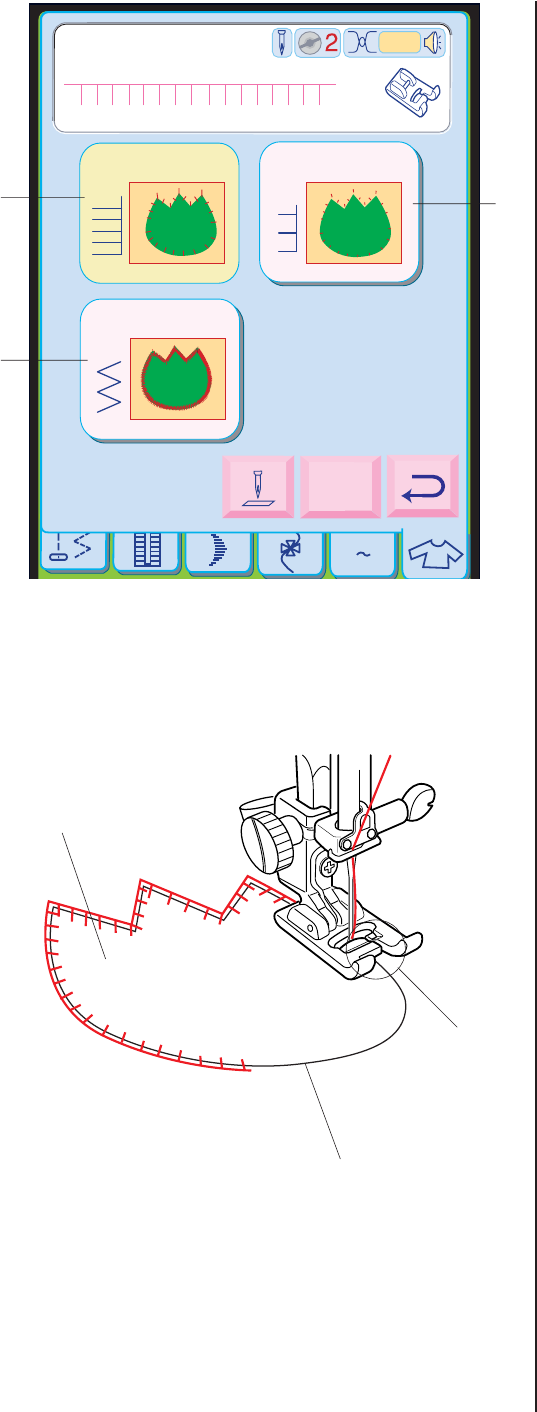
112
A Z
Adjust
Auto
F
Blanket Stitch
Applique
Zigzag Stitch
Applique
2
3
1
Applique sewing
When you press the Applique key, the
Applique window will appear.
The standard applique sewing will be chosen
and automatically set.
In the Applique Mode, you may select the
following.
A:
Applique Stitch
B:
Blanket Stitch
C:
Zigzag Stitch
Attach the Satin Stitch Foot F.
Place the Applique on the fabric and baste it in
place.
Sew guiding the edge of the applique along the
Slit on the foot, so that the needle falls off the
Edge of the Applique when it swings to the
right.
1
Applique
2
Slit
3
Edge of the Applique
NOTES:
• When changing the sewing direction at a
corner or curve, lower the needle into the
applique at the left swing and turn the
fabric to a new direction.
• When sewing with the Blanket stitch, align
the edge of applique with the triangle mark
on the foot.
A
C
B


















