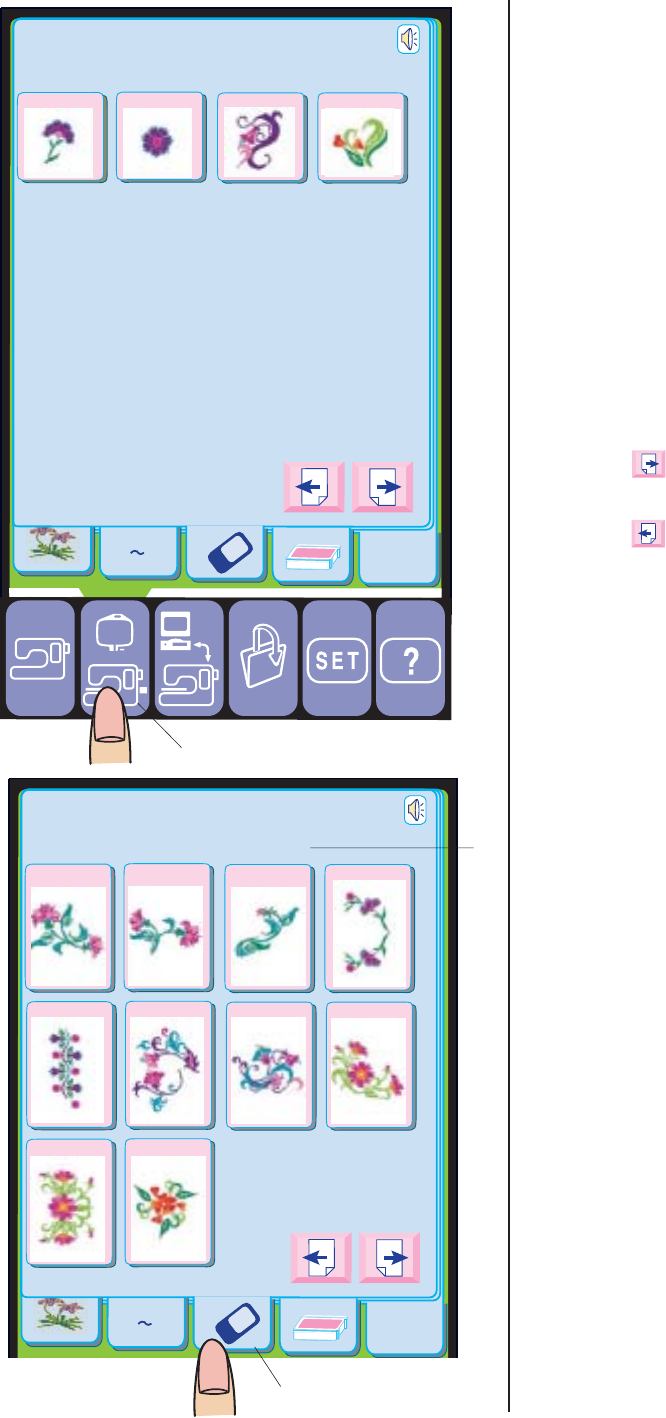
145
Edit
A Z
PC Card No. 1001
Hoop Size B:140
X
200mm
10
11
12
14
13
5
6
78
9
Edit
A Z
2
2
1
PC Card No. 1001
Hoop Size A (F):126
X
110mm
3
4
3
2
Selecting the Designs from PC Design Card
Designs
After inserting a Janome PC Design Card into
your machine, you can view and select its
designs in the Embroidery Mode.
Press the Embroidery Mode key to enter the
Embroidery Mode.
Example: PC Design Card No. 1001 Big Floral
Collection
Press the PC Card key. The Patterns 1 to 4 will
be displayed in the first page.
Use Embroidery Hoop A for these patterns.
Press the key to view the next page of
pattern selections.
Press the key to view the previous page
of pattern selections.
The Hoop Size is displayed above the
designs.
1 Embroidery Mode Key
2 PC Card Key
3 Hoop Size
NOTE:
• Make sure to use the appropriate Hoop.
1


















