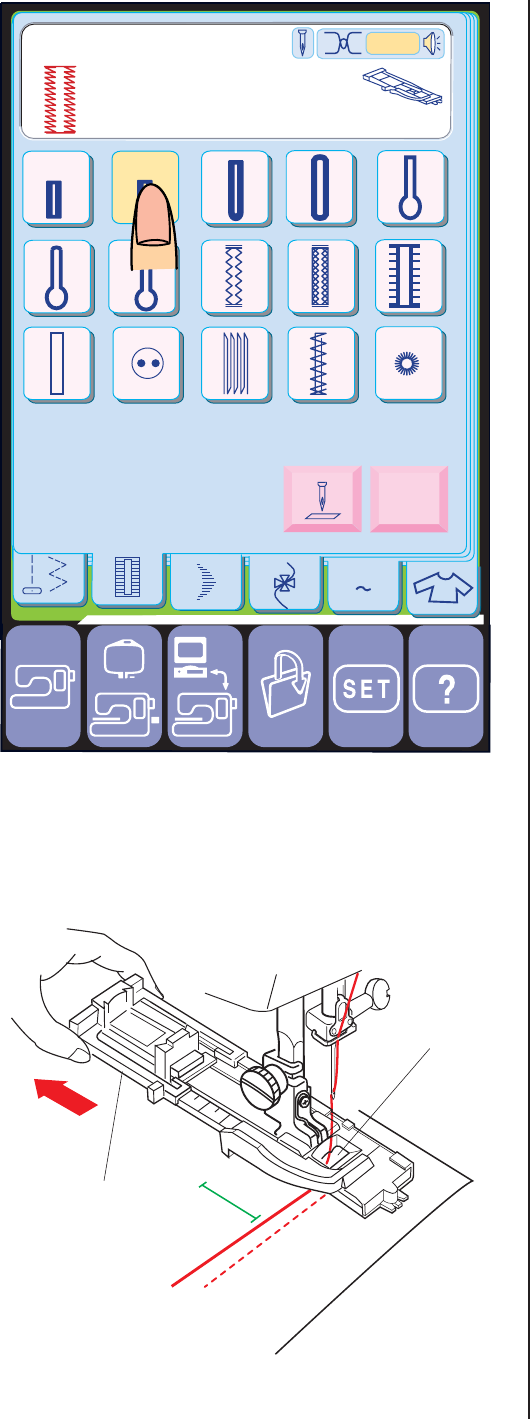
68
Adjust
19
20
21
22
23
24
26
27
28
29
30
31
R
25
Auto BH
Pull Button Holder firmly.
17 18
SEN AUT
A Z
Auto
2
1
Automatic buttonhole
Attach the Automatic Buttonhole Foot R. Pull
the Button Holder all the way out.
Mark the buttonhole position on the fabric.
Insert the fabric under the foot. Press the
Up/Down Needle Button twice. Remove the
fabric to the left to draw the needle thread
through the Hole of the foot.
Insert the garment under the foot, and lower the
needle at the starting point. Then lower the
Automatic Buttonhole Foot R.
1
Button Holder
2
Hole
NOTES:
• You do not need to pull down the
Buttonhole Lever.
• If you would like to change the buttonhole
width, stitch density and thread tension
press the Adjust key.
• If there is a difference in stitch density
between the right and left rows of the
buttonhole, refer to page 117.
• If you would like to sew a buttonhole longer
than the size permitted by the Automatic
Buttonhole Foot R, use Satin Stitch Foot F.
Select Pattern 18.


















