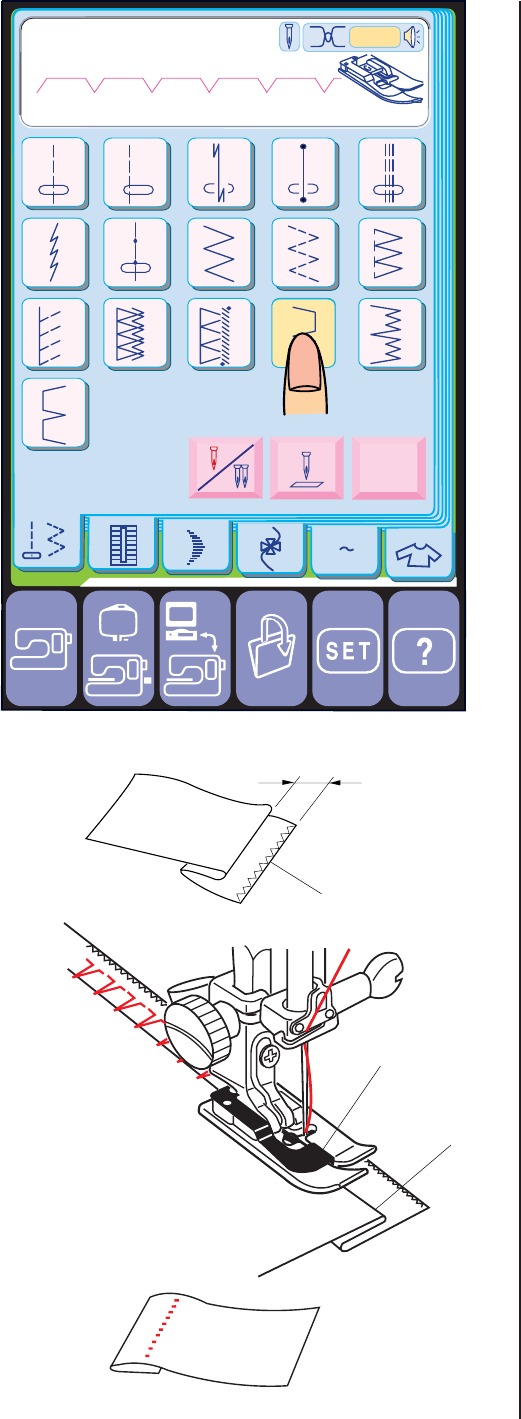
53
6
7
8
9
10
11
12
13
15
23
45
Adjust
16
Auto
A Z
Blind Hem
G
1
14
1
3
2
5
4
6
Blind hem
Select Pattern 14 for woven fabrics or Pattern
15 for elastic fabrics.
Attach Blind Hem Foot G.
NOTES:
• The stitch width of Patterns 14 and 15 can
not be changed, but the needle drop
position will change.
• You may change the stitch width by
selecting Blind Hem in the Sewing
Application.
How to fold the fabric
Fold the fabric to make a hem as shown.
1
0.4 - 0.7 cm (3/16˝-1/4˝)
2
Overcasted Edge of Fabric
3
Wrong Side of Fabric
Position the fabric so that the Fold comes to
the left side of the Black Guide. Lower the
presser foot.
Adjust the position of the needle swing with the
Stitch Width key so that the needle just pierces
the folded edge of the fabric when the needle
comes over to the left side.
4
Fold
5
Black Guide
Sew guiding the Folde
r
along the Black Guide.
For a professional looking hem, fold the fabric
reducing the hem width to about 0.2 cm (1/8˝).
As you sew, the right hand stitch will fall off the
fabric edge forming a chain stitch.
After sewing is finished, open the fabric.
The seam on the Right side of the Fabric is
almost invisible.
6
Right Side of the Fabric


















