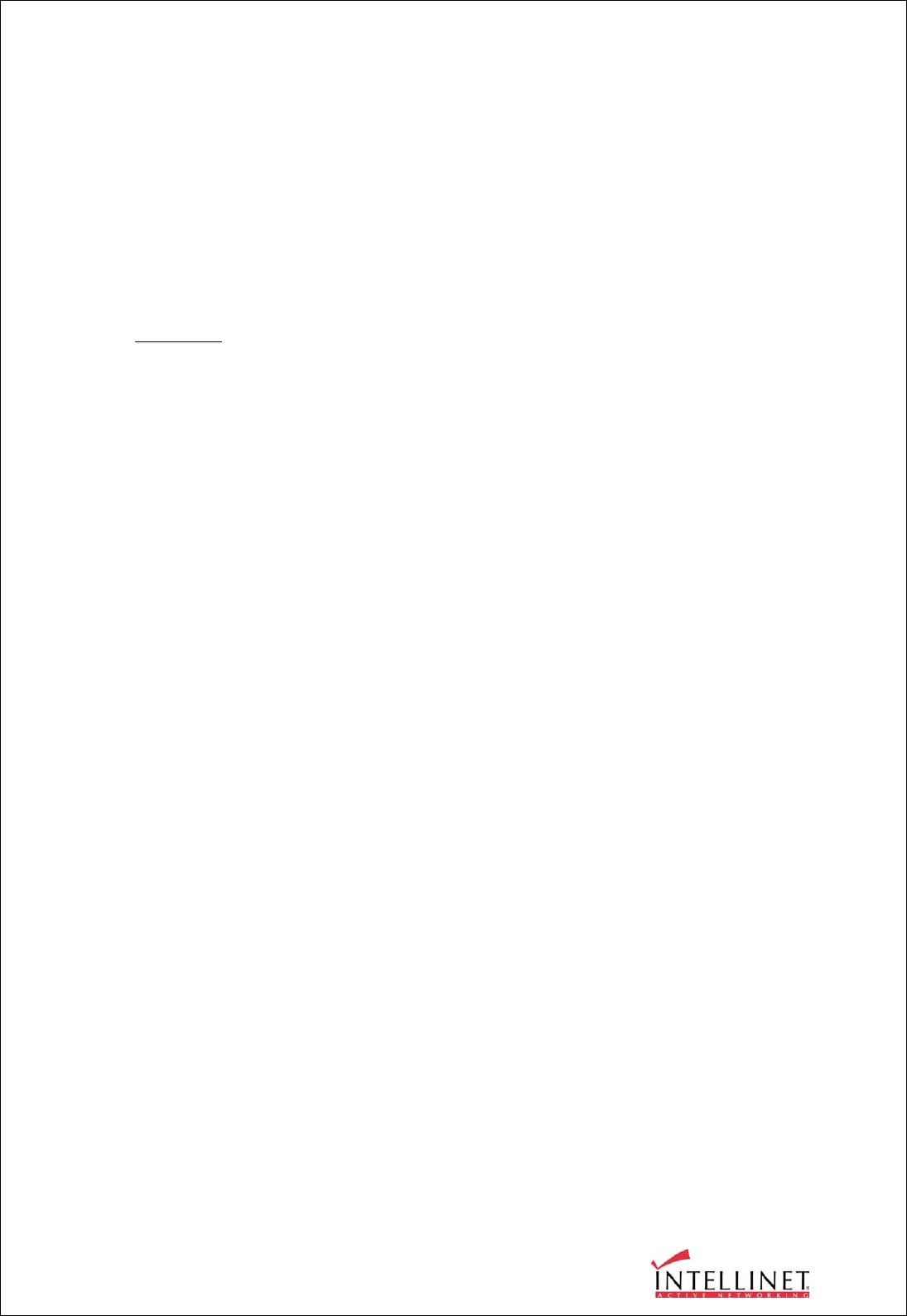
WIRELESS NETWORK IP CAMERA User’s Guide
44
② Motion detection from……
This is to detect motion from camera by S/W data comparison. When you select Motion
Detection, the Wireless Network IP Camera detects a motion triggered by the camera lens.
To detect motion, the camera compares a previous and present image. Motion is detected
when, the camera recognizes a data change. This feature does not work if the image is too
dark. Also, the Motion Detection only works reliably at a maximum image resolution of
320x240.
CAUTION:
Do not use the motion detection function for security monitoring of high value
items. When using motion detection for security, the use of an external sensor, such as
infrared, is recommended.
The "from" and "to" values specify the time window in which the motion detection is active..
Example: From 8 to 19 would activate the motion detection between 8 o'clock in the
morning and 7 o'clock in the evening.
③ Periodically…..
The Wireless Network IP Camera itself is to be triggered automatically by a programmable
setting.
④ Motion detection sensitivity
This is to configure the level of motion detection sensitivity. The level is composed of 10
settings from 0 to 9.
The higher the setting, the greater the sensitivity.
In case of level 9 for sensitivity, the camera may detect a tiny motion, even light changes.
It is strongly recommended to configure levels 3 - 6 for sensitivity.
2. Image Capture Option
This is to configure image capture before and/or after an event is triggered.
① Before event
You may set the starting time to capture the image before an event is triggered.
(Input limitation is from 0 to 21 seconds.)
② After event
You may set the finishing time to capture the image after an event is triggered.
(Input limitation is from 0 to 21 seconds.)
③ Image capture frame rate
Set the frame rate from 1 to 15 fps when the image is being captured.
④ Image file name
You may designate an image file name to send via e-mail or FTP after an image is captured.
All captured images are saved as JPG files. (Example. “File name 000”.JPG)


















