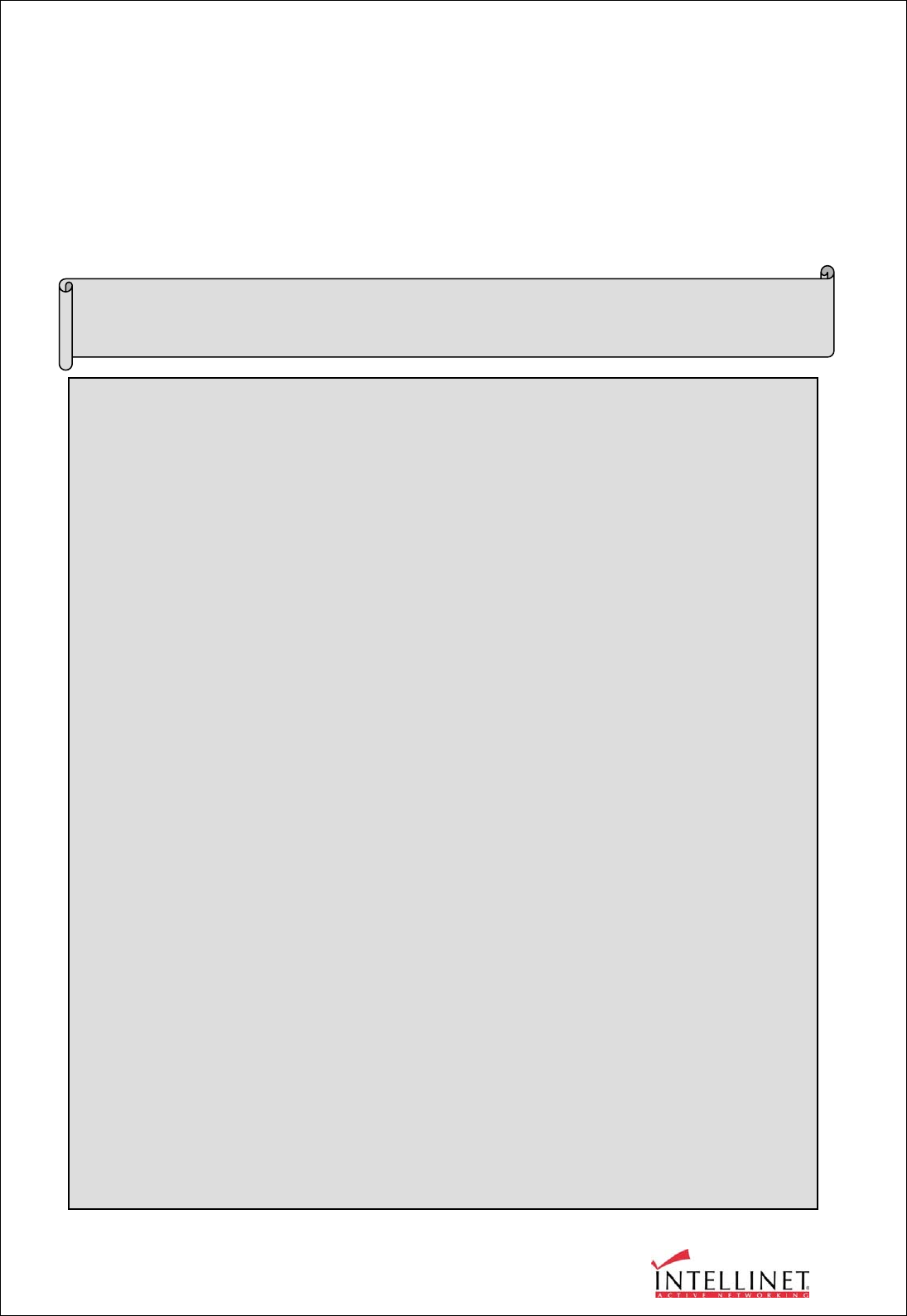
WIRELESS NETWORK IP CAMERA User’s Guide
41
Make sure the Encryption Code is the same as that of the access point the camera will be connected
to under Infrastructure Mode. Your PC’s encryption code also needs to be set up to match the
camera’s encryption code under either Infrastructure or Adhoc Mode.
The default setting for the Encryption Key is Disable; therefore, to secure the wireless transmission,
be sure to enable the Encryption Key by entering the relevant data.
NOTE
Carefully input the Encryption Code. Any error will cause the communication link to fail
IMPORTANT
Infrastructure Mode:
This is an 802.11 networking framework in which devices communicate with each other by first
going through an access point (AP). In infrastructure mode, wireless devices can communicate
with each other or can communicate with a wired network. When one AP is connected to a wired
network and a set of wireless stations, it is referred to as a Basic Service Set (BSS). An Extended
Service Set (ESS) is a set of two or more BSSs that form a single sub network. Most corporate
wireless LANs operate in Infrastructure Mode because they require access to the wired LAN in
order to use services such as file servers or printers.
Ad-hoc Mode:
This is an 802.11 networking framework in which devices or stations communicate directly with
each other, without the use of an AP. Ad-hoc Mode is also referred to as Peer-to-Peer Mode or an
Independent Basic Service Set (IBSS). Ad-hoc Mode is useful for establishing a network where
wireless infrastructure does not exist or where services are not required.
SSID (service set identifier):
This is a 32-character unique identifier attached to the header of packets sent over a WLAN that
acts as a password when a mobile device tries to connect to the BSS. The SSID differentiates one
WLAN from another, so all access points and all devices attempting to connect to a specific
WLAN must use the same SSID. A device will not be permitted to join the BSS unless it can
provide the unique SSID.
An SSID is also referred to as a network name because essentially it is a name that identifies a
wireless network.
To connect a wireless client such as a Wireless Network IP Camera to a specific AP, the user of
the camera should specify the SSID name in the camera’s wireless IP setting.


















