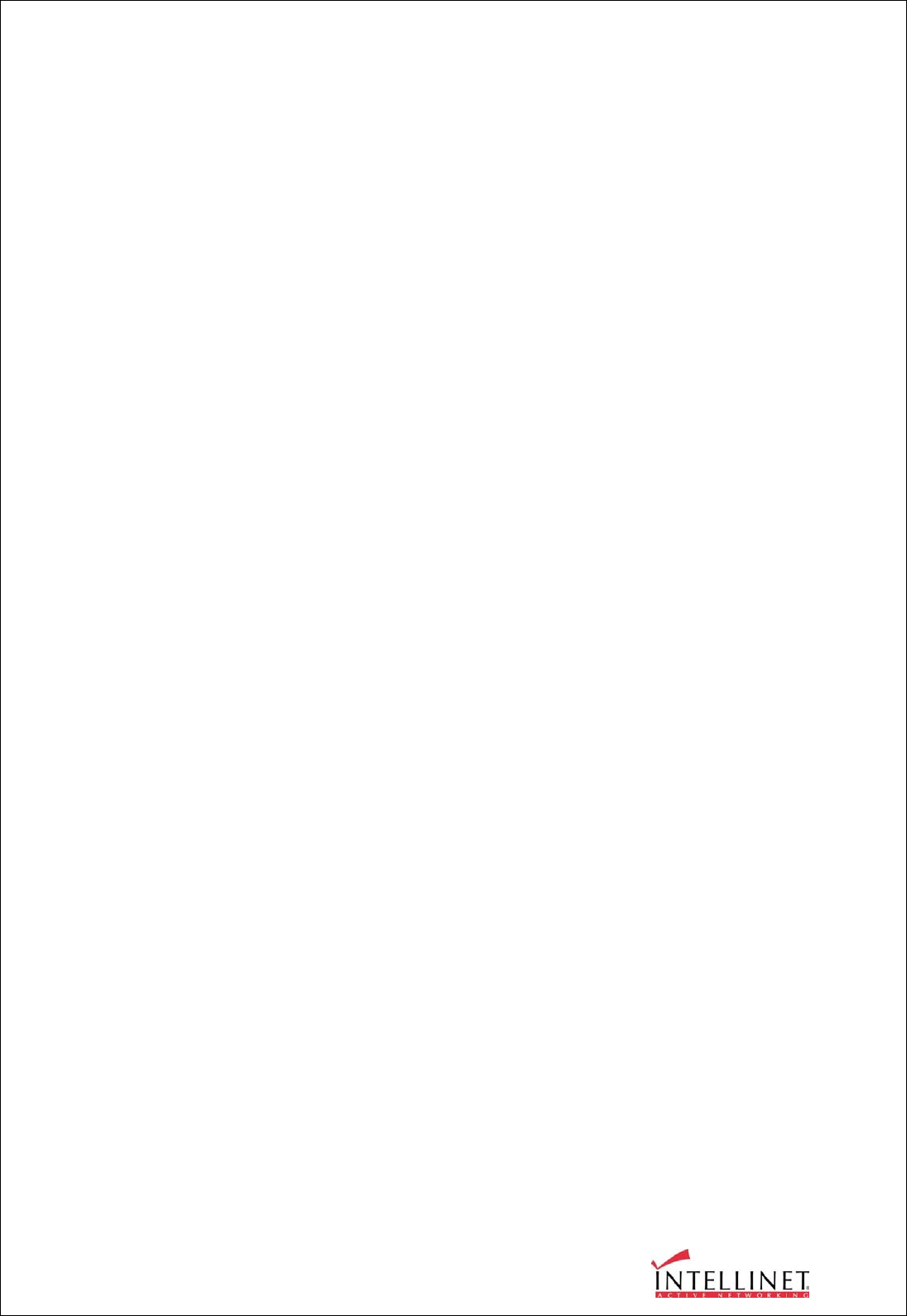
WIRELESS NETWORK IP CAMERA User’s Guide
34
2. Image Size
You may choose the image size VGA(640x480) or QVGA(320x240) and 160*120
Large image sizes (VGA) yield lower frame rates, while small sizes maintain higher frame rates
3. Vertical Flip
Turns the image view upside down (affects only the web browser live view)
4. Horizontal Flip
Switches the image view right from left (affects only the web browser live view)
5. Display Time/Date Stamp
Turns on/off the time and date stamp in the live image (affects only the web browser live view)
6. Brightness Mode, Brightness
The higher the number, the brighter the image. (Input digits from 0 to 255)
7. Contrast
The higher the number, the clearer the contrast. (Input digits from 0 to 15)
8. Hue
The lower the number, the pinker the color. The higher the number, the greener the color.
(It is possible to input digits from 0 to 15)
9. Saturation
The higher the number, the deeper the color. (It is possible to input digits from 0 to 255)
10. Sharpness
The higher the number, the more vivid the color. (It is possible to input digits from 0 to 7)
11. Exposure Mode
You may select “Auto” and “Manual”
12. Exposure
The higher the number, the brighter the image.(It is possible to input digits from 0 to 255)
13. Back Light
When the light is not sufficient, “Back Light” may increase visibility.
14. Further Reduce Exposure Time
Reduces exposure time from 1/20 to 1/100 under heavy light.
15. Indoor/Outdoor
Controls the brightness under the circumstance
16. Light Frequency
Sets a frequency for the image sensor
16. Submit
Transfers current configuration data to a Wireless Network IP Camera (after transferring data)
17. Cancel
18. Load Default Values
Sets the configuration as default values. (No need to press SUBMIT)


















