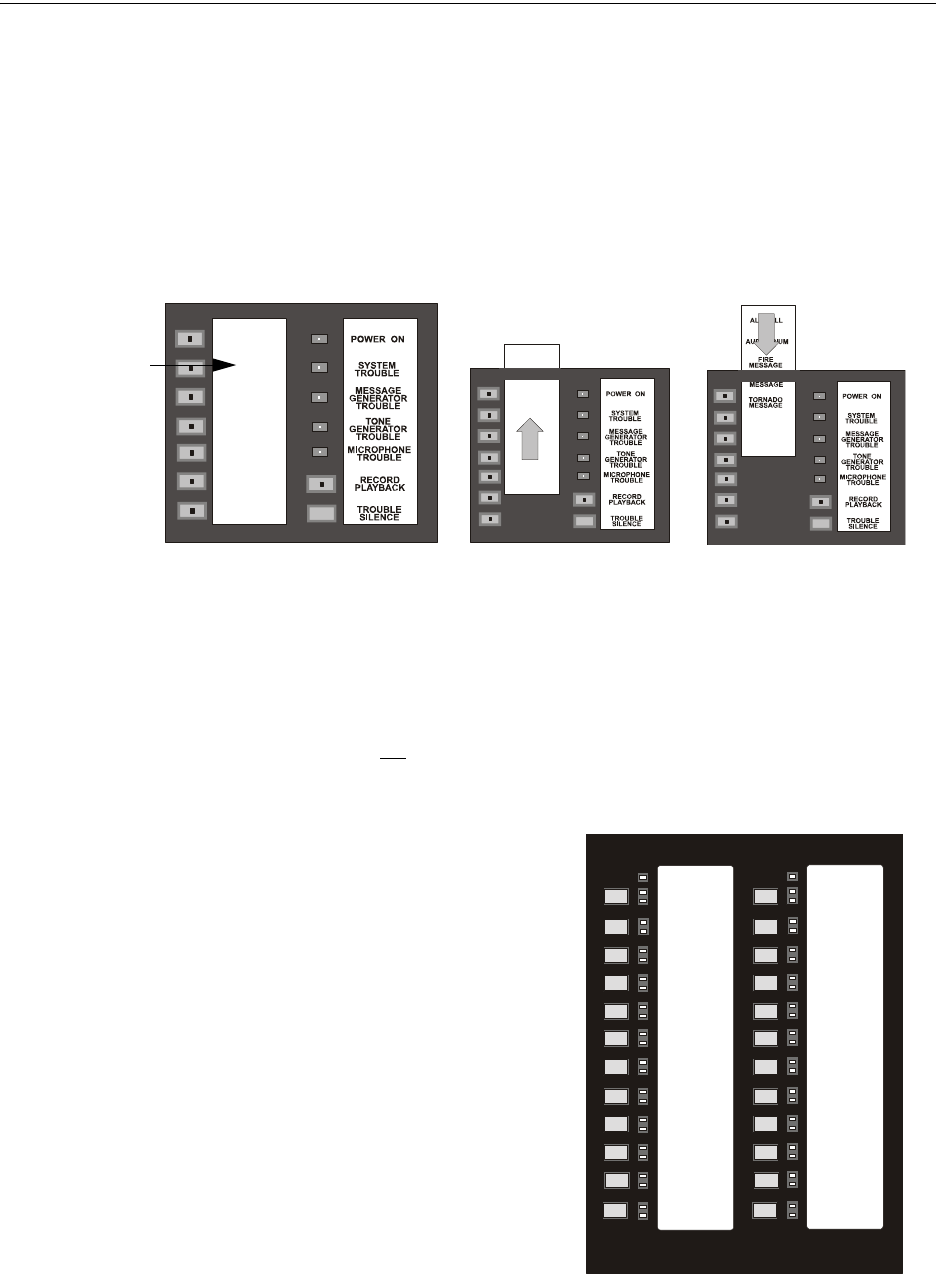
66 Audio Command Center Series Manual — P/N 51889:E1 6/8/2010
Operating Instructions ACC-ZPMK Switch Functions (ACC-25/50ZS & ACC-25/50ZST)
6. To end the playback function, press and release the Record/Playback push-button. The
Record/Playback LED will extinguish and the Message push-button will stop flashing.
4.1.7 Main Control Panel Keypad Labels
The ACC-25/50 Series is shipped with a standard label installed in the keypad as illustrated in the
following figure. A blank label is also provided to allow the user to customize the zone and mes-
sage label. The installed labels can be easily removed by sliding them up through the slots in the
top of the keypad. The customized labels can be installed by inserting them into the slot in the top
of the keypad and sliding them down into position.
4.2 ACC-ZPMK Switch Functions (ACC-25/50ZS & ACC-
25/50ZST)
The ACC-ZPMK Zone Page Module consists of 24 tactile push-button keys. Pressing one or more
of the keys while the panel is not
in alarm will select the corresponding circuit for paging or to gen-
erate a manually activated evacuation or drill signal. If the panel is in alarm, pressing a key corre-
sponding to an activated speaker circuit will turn off the circuit and turn on the Trouble LED.
• If the ACC-ZPMK and ACC-ZSM are
configured for Class A (Style Z) speaker
circuit wiring, the first four switches are
used to control the four Class A speaker
circuits wired to the ACC-ZSM which is
installed in the ACC-25/50ZS & ACC-
25/50ZST audio panel.
• If the ACC-ZPMK and ACC-ZSM are
configured for Class B (Style Y)
speaker circuit wiring, the first eight
switches are used to control the eight
Class B speaker circuits wired to the
ACC-ZSM which is installed in the
ACC-25/5ZS & ACC-25/50ZST audio
panel.
• The remaining switches correspond to
speaker circuits on ACC-25/50DA
panels.
Labels
The ACC-ZPMK keypad labels are installed in a similar fashion as the main control panel keypad
labels. Refer to Section “Main Control Panel Keypad Labels” on page 66.
Figure 4.3 Keypad Labels
a
c
c
2
5
k
y
9
.
w
m
f
Supplied Blank Labels
Remove Labels
- slide up
Install Labels
- slide down
Figure 4.4 ACC-ZPMK Keypad/Annunciator
ZONE 1
ZONE 2
ZONE 3
ZONE 4
ZONE 5
ZONE 6
ZONE 7
ZONE 8
ZONE 9
ZONE 10
ZONE 11
ZONE 12
FACP Comm
ZONE 13
ZONE 14
ZONE 15
ZONE 16
ZONE 17
ZONE 18
ZONE 19
ZONE 20
ZONE 21
ZONE 22
ZONE 23
ZONE 24
ACC Comm


















