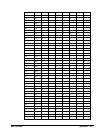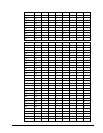DMC-1700/1800 Appendices • 209
976 3D0 x x x
980 3D4 x x
984 3D8 x x
988 3DC x
992 3E0 x x x
996 3E4 x x
1000 3E8 x x
1004 3EC x
1008 3F0 x x
1012 3F4 x
1016 3F8 x
1020 3FC
Plug and Play Addresses
Controllers that still have the Plug and Play option (DMC-1710/1740 Rev. E and earlier, DMC-1750/1780 Rev. C
and earlier) have the option of addressing the controllers either manually or through the Plug and Play utilities.
Communications Jumpers:
For DOS, Windows 3.1 and Windows NT, install the “STD ISA” jumper, JP7. This jumper bypasses Plug-and-
Play. In this environment the jumper, JP9, is used to select the IRQ and the jumper, JP8, is used to select the
address. Address selection as described below:
Step A. Place jumper on JP7, marked “STD ISA”
Step B. If an interrupt is required, use JP9 to select the appropriate IRQ setting.
Step C. Place jumpers on JP8 for the Address selection. There are 16 addresses to choose
from. A ”0” designates a jumper in that position, a ”1” indicates the absence of a jumper.
Address 9 is always a “1”, Address 2, 6, and 7 area always a ”0”.
A8 A5 A4 A3 BASE ADDRESS COMMENTS/POSSIBLE CONFLICTS
1 1 1 1 338hex 824dec RECOMMENDED - NO JUMPERS
1 1 1 0 330hex 816dec RECOMMENDED
1 1 0 1 328hex 808dec Hard Disk (XT)
1 1 0 0 320hex 800dec Hard Disk (XT)
1 0 1 1 318hex 792dec Prototype Card
1 0 1 0 310hex 784dec Prototype Card
1 0 0 1 308hex 776dec Prototype Card
1 0 0 0 300hex 768dec Prototype Card
0 1 1 1 238hex 568dec Bus Mouse
0 1 1 0 230hex 560dec
0 1 0 1 228hex 552dec
0 1 0 0 220hex 544dec
0 0 1 1 218hex 536dec Expansion Unit (XT)
0 0 1 0 210hex 528dec Expansion Unit (XT)
0 0 0 1 208hex 520dec Game/Control
0 0 0 0 200hex 512dec Game/Control
Note: If the standard interface is used, only DMA channel 1 will be available.