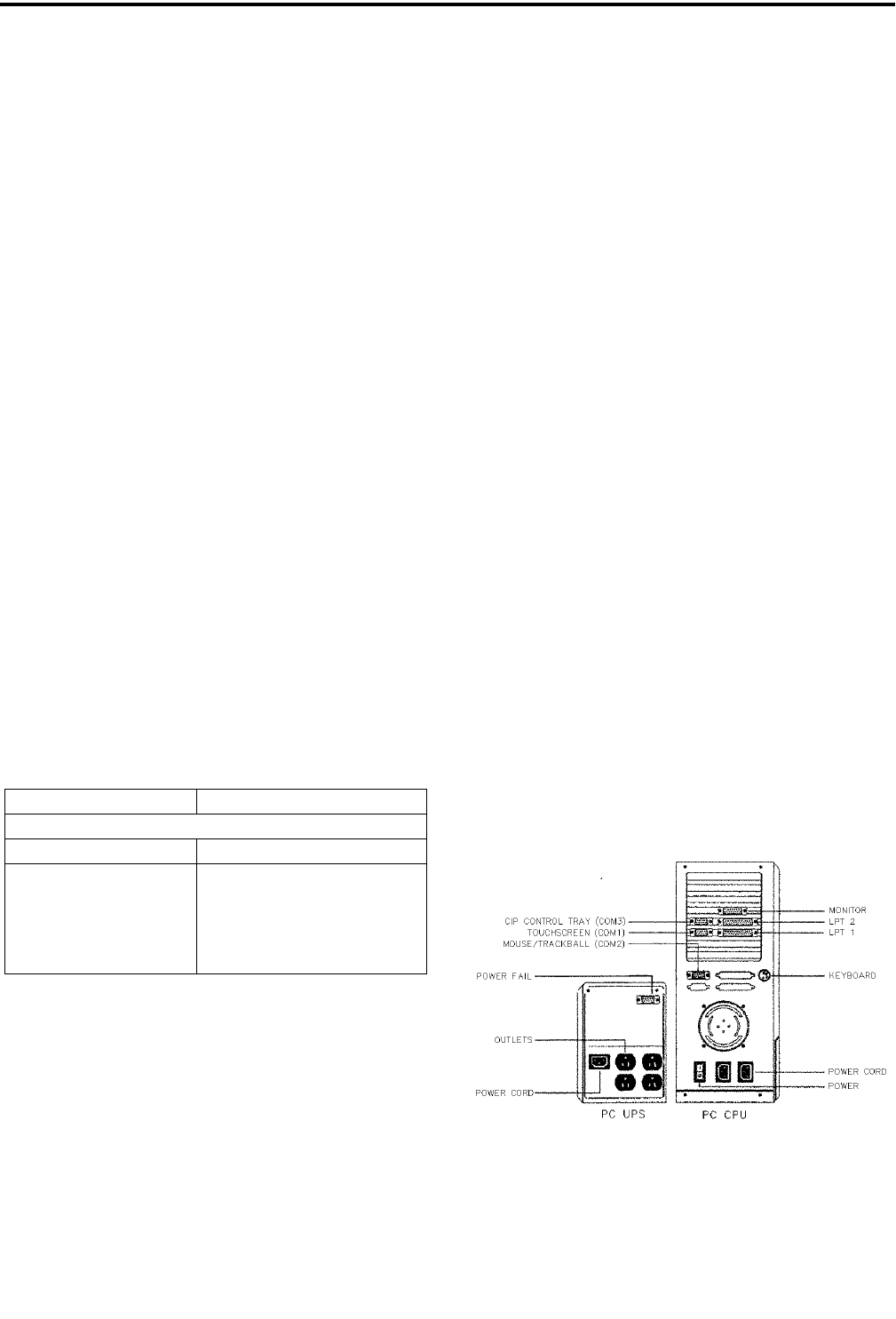
5-1
February 1996
Part No. 004-3039-274
CRT-BASED ELECTRONICS ASSEMBLY PART II
SECTION 5 CRT-BASED ELECTRONICS ASSEMBLY PART II
5.1 INTRODUCTION
If you have ordered a CRT-Based console system
installed in E.F. JOHNSON cabinetry, most of the
assembly will already have been done at the factory.
This section, CRT-Based Electronics Assembly - Part
II , details the additional assembly required for either
a complete E.F. Johnson CRT-Based system or an
Electronics Only CRT- Based system.
5.2 INSTALL THE PC AND UPS
5. Remove the two bottom screws of the PC CPU
(holding the PC cover together) and completely
slide the PC CPU into the PC tray bracket.
6. Replace the two screws that were removed with two
(2) 6-32x1/2 pan head Phillips screws (furnished).
Table 5-1 PC UPS OPTIONS
PC CPU Part No. 200TC4862501
Possible option numbers for the PC UPS
Part Number Country
TDV-OP400/A
TDV-OP400/GB
TDV-OP400/E
TDV-OP400/I
TDV-OP400/NZ
North America
Great Britain, S. Africa
Europe
India
New Zealand/Australia
7. Place the PC UPS (TDV-OP400/XX) onto the
swivel mount so that the feet engage the holes.
Refer to Figure 4-1.
5.3 CONNECT THE PC CPU AND PC UPS POW-
ER CORDS
Part Numbers:
PC UPS - TDV-OP400/xx
PC CPU - 200TC4862501
Refer to Figure 5-1.
1. Connect one end of the supplied power cord to the
PC CPU. Plug the other end into the top left recep-
tacle at the rear of the PC UPS. (Coil up the excess
cable and secure).
2. Connect one end of the other supplied power cord to
the PC UPS. Plug the other end into the customer-
furnished receptacle box feeding the console.
(Leave enough slack on the power cord so that it
will not unplug when the tray is fully extended).
Figure 5-1 CPU AND UPS POWER CONNEC-
TIONS


















