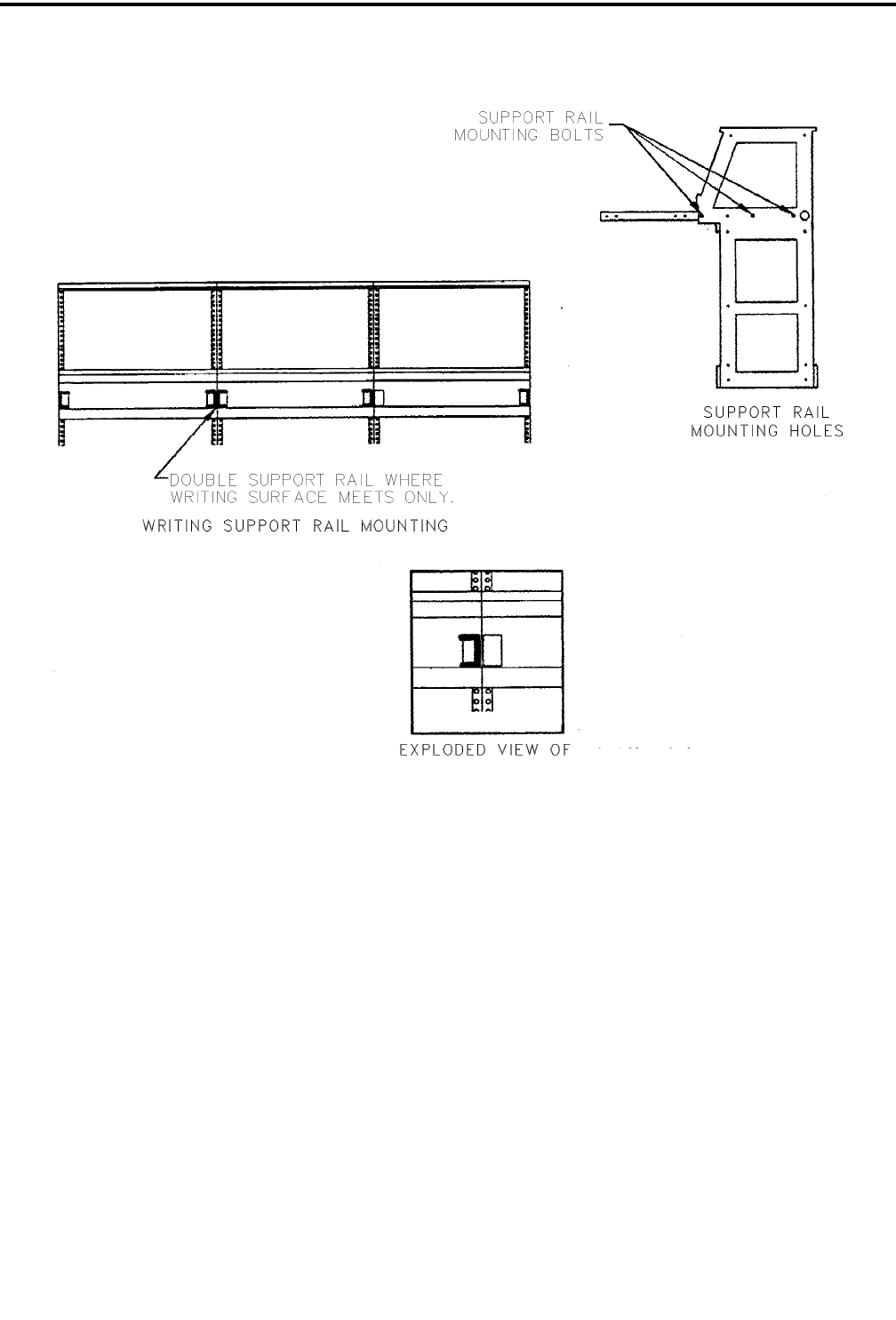
CABINETRY ASSEMBLY FOR CRT CONSOLE SYSTEMS
3-4
February 1996
Part No. 004-3039-274
Figure 3-6 WRITING SUPPORT RAIL MOUNTING
NOTE: If the console has a keyboard recess, a
shorter keyboard support rail is used in place of a
writing support rail. Refer to Figure 3-11.
If the system configuration includes 45° sections:
1. Remove the front #1/4-20x3/4 hex bolt.
2. Slide the support rail through the slot and replace
the bolt.
2. Fasten the writing support rail with three #1/4-20x3/
4 Keps nuts as shown in Figure 3-6. One support
rail must be used on either side of writing surface
break as previously marked.
3. All other bays use only one support rail per bay as
shown in Figure 3-6.
4. It may become necessary to partially remove the
equipment in the sloped turret to access holes for
mounting the support rails. Removal of four panel
mounting screws allows the tray to slide out and ret
on hinges as shown in Figure 3-7.


















