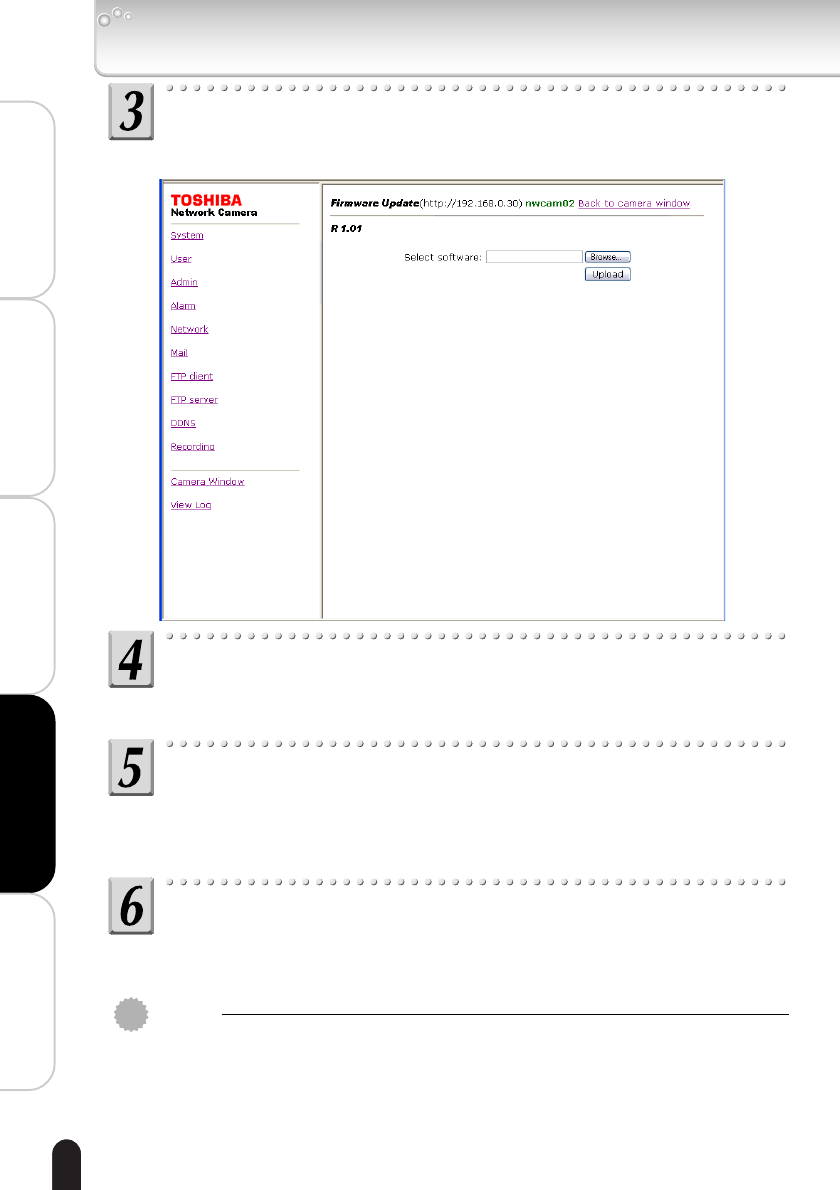
76
Installation/Set up
Viewing • Listening
and Operation
Recording
Setting up
Others
Click “Firmware update.”
• The Firmware update screen appears on the right side of the display.
Click the “Browse” button.
• A screen appears, allowing you to select a file.
Select the file of the latest firmware you downloaded in
the above “Before Starting” section.
• The name of selected file appears on the screen shown in Step 3.
Click “Upload” button on the screen shown in Step 3.
• Follow the instructions on the screen to update the firmware.
• Restart the camera after the firmware is completely updated.
Important
●
Please ensure that your camera has the latest firmware update.
●
All the operations stop in the camera while the firmware is updated.
●
Never turn off the camera while the firmware is updated. It causes a failure of updating
operation.
●
Never disconnect a LAN cable from the camera while the firmware is being updated.
Doing so may cause a malfunction.
Updating the Firmware (Cont.)
IK-WB02-66-78 2004.10.22, 14:3376


















