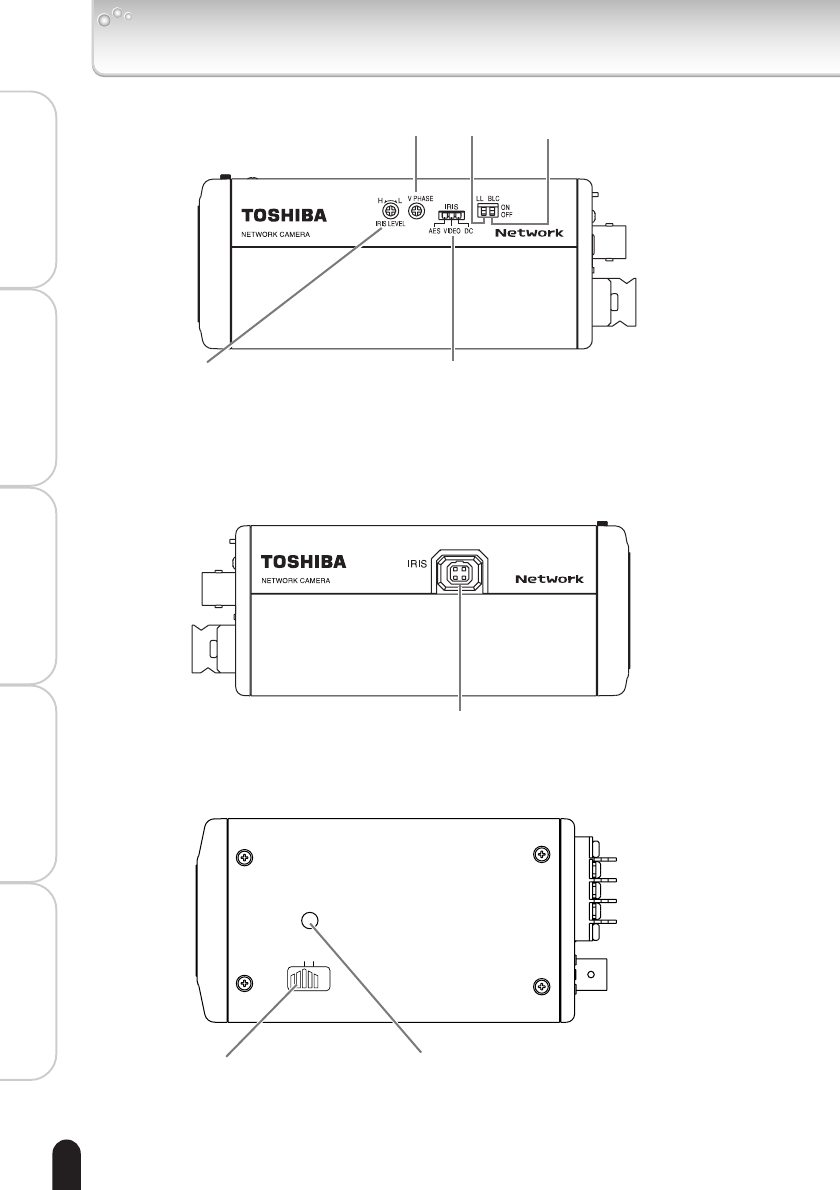
6
Installation/Set up
Viewing • Listening
and Operation
Recording
Setting up
Others
Tripod Screw Hole
Use a tripod screw to fasten the camera on the tripod.
If the camera fails to be well fastened, it may fall and
cause serious injury. Use a 7 mm or less tripod screw.
POWER SELECT switch
Select the type of power source
input.
POWER
SELECT
AC24V/
DC12V
PoE
IRIS LEVEL
Control iris level for DC type
auto iris lens.
IRIS switch
Change switch settings depending
on the type of auto iris lens (DC/EE).
Select “AES” for a fixed iris lens.
BLC switch
V.PHASE CONTROLLER LL switch
IRIS Jack (4P)
Connect an auto iris lens to the jack.
●Right
●Left
●Bottom
Names and Features of Parts (Cont.)
IK-WB02-02-06 2004.10.21, 01:496


















