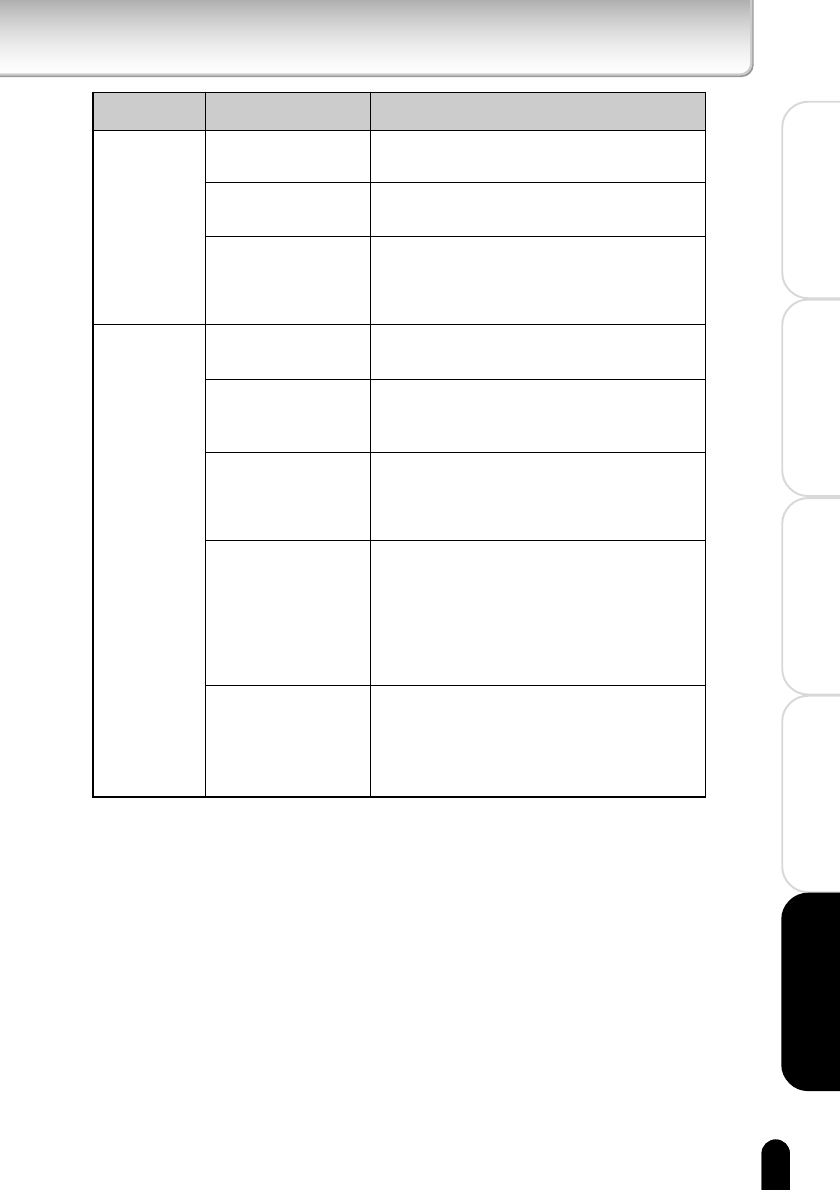
89
Installation/Set up
Viewing • Listening
and Operation
Recording
Setting up
Others
Error message
shows up when
trying to login.
Cannot access to
the camera from
the Internet.
●
Entering wrong login ID
and password.
●
CapsLock of the PC is
ON.
●
You forget your login ID
and the password.
●
Default gateway is not
configured.
●
Port forwarding is not
configured to the
broadband router.
●
Setting access restriction
from the Internet (WAN
side), like IP filter, to the
broadband router.
●
Using local (private) IP
address.
●
The IP address which
was provided from the
DHCP server of the
provider has been
changed.
●
Enter right login ID and password.
The default login ID is “root,” and the password is “ikwb.”
●
The camera discriminates capital letter and lower-case
letter. Enter your right login ID and password.
●
You need to reset the camera. Remember that if you
perform reset procedure of the camera, all the settings
you have made will be deleted and the camera goes
back to its default settings.
●
Register your broadband router to the network camera
as default gateway. (
→
page 66)
●
Configure port forwarding function (static IP
masquerade, NAPT) to your broadband router. For
details, read the user’s guide of your broadband router.
●
Change the restriction setting. For details, read the
user's guide of your broadband router.
●
When accessing via the Internet, you need to set
global IP address provided from your Internet provider
to the broadband router. For details, read the user
'
s
guide of your broadband router.
There are fixed IP address and IP address from DHCP
server that an Internet provider provides as a global IP
address. Ask your Internet provider for more information.
●
Confirm the new IP address and try to access again
with the new IP address.
●
Renew the information registered to the DDNS server.
Symptom Cause
How to Manage
IK-WB02-88-94 2004.10.21, 02:4389


















