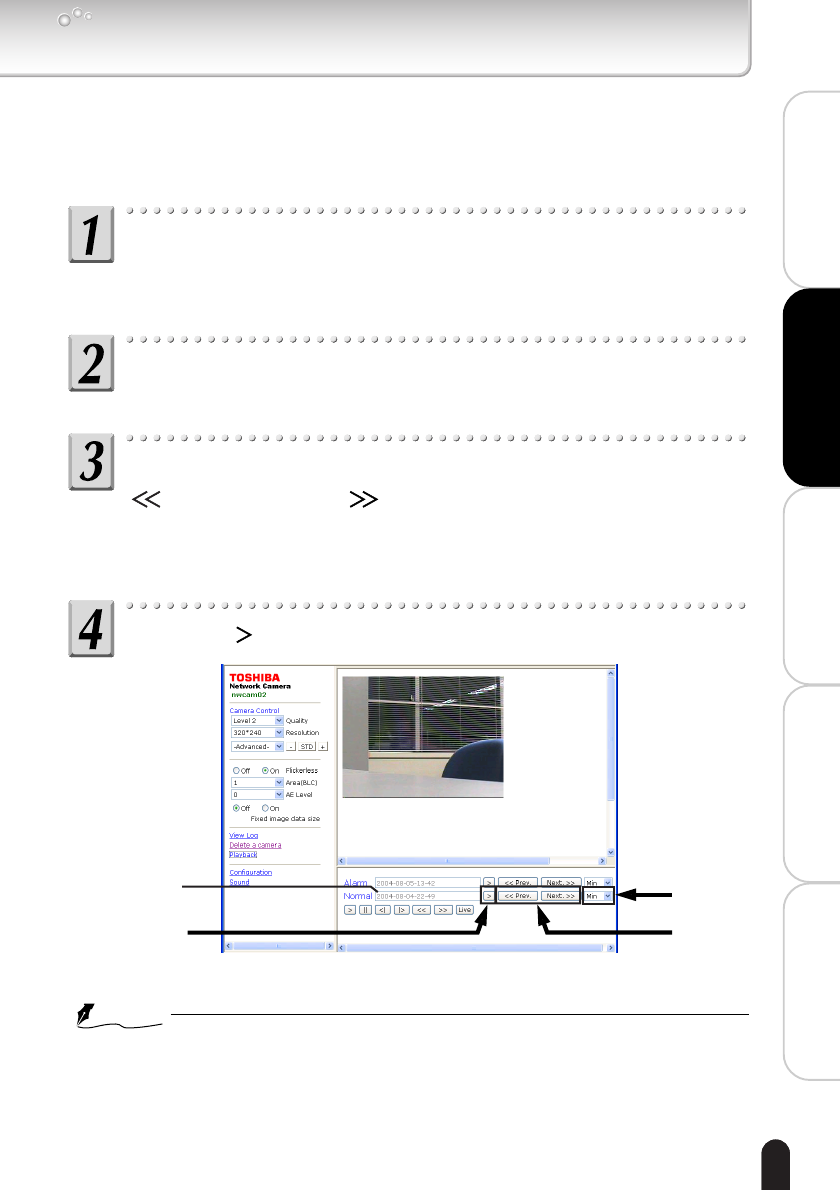
33
Installation/Set up
Viewing • Listening
and Operation
Recording
Setting up
Others
Playing Recorded Normal Images
You can play recorded normal images (→ page.40) which are stored on an SD memory
card. The images are played at fixed intervals regardless of the recording interval. The
resolution (image size) varies depending on the settings for the time of recording. To
perform the operation, you need to log in as Administrator. When you log in as User, the
operation is disabled.
Click “Playback” on the left side of the “Camera
Window” screen to set to the playback function mode
(→ page.31).
Select “Date,” “Hour,” or “Min” from the pull-down
menu on the right side of the alarm list.
Select an normal list you want to play by pressing the
“
Prev.” and “Next.
” buttons on the right side of
the normal list.
●
You can search for the list by date, hour and minute when the Date, the Hour and
the Min are selected, respectively, on Step 2.
Click the “
” button on the right side of the normal list.
2
4
Normal
list
3
●
The image of normal list you selected is played.
NOTE
●
The normal list is displayed in a “yyyy-mm-dd HH-MM-SS” format.
●
You can continuously play back, forward or rewind the image with the playback
operating buttons (→ page. 31).
●
To return to the current image mode screen from the playback screen, click the “Live”
button.
●
You cannot perform normal recording during playing.
IK-WB02-32-36 2004.10.22, 16:5733


















