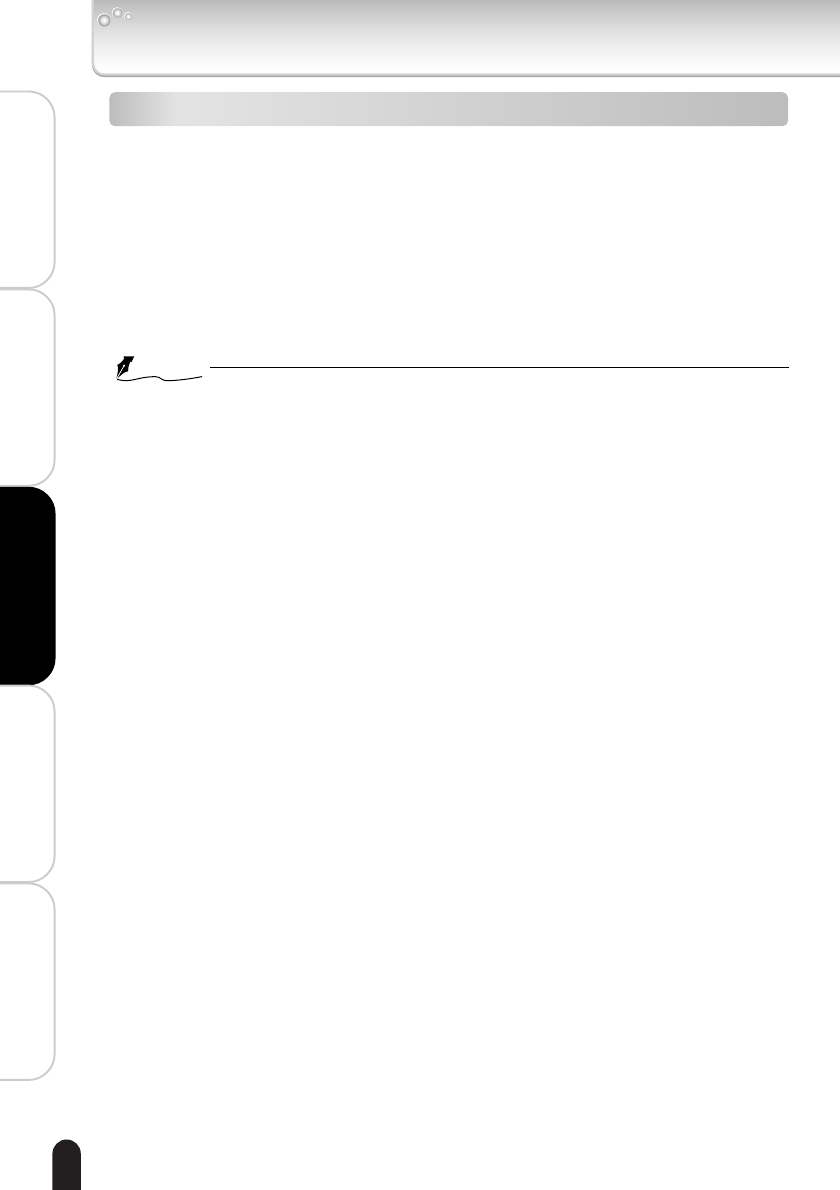
50
Installation/Set up
Viewing • Listening
and Operation
Recording
Setting up
Others
File Transfer Order
■Periodic FTP by Schedule
Basically, files are transferred in recorded order. However, the camera may take the
following processes depending on networking conditions.
1) When networking condition causes the file transferring delay, the camera may
transfer the old files in the file transfer intervals.
2) When files that could not transfer are still left by the time transferring schedule
comes to end, the camera will keep continue to transfer the files until it transfers
all the files.
NOTE
• Depending on the conditions of networking and the FTP server, there may be occasions
when files will not transfer. In this case, this camera is able to make backup data on the
SD memory card. Go to the Network Setting screen and set “Image Accumulation” function
under “Image Accumulation to SD Memory Card” to “ON”. (➝see page 49) If you set this
function to “ON”, the files will be transferred to FTP server by following the process described
in 2) above.
Recording Images on FTP Server (Cont.)
IK-WB02-47-54 2004.10.21, 02:1950


















