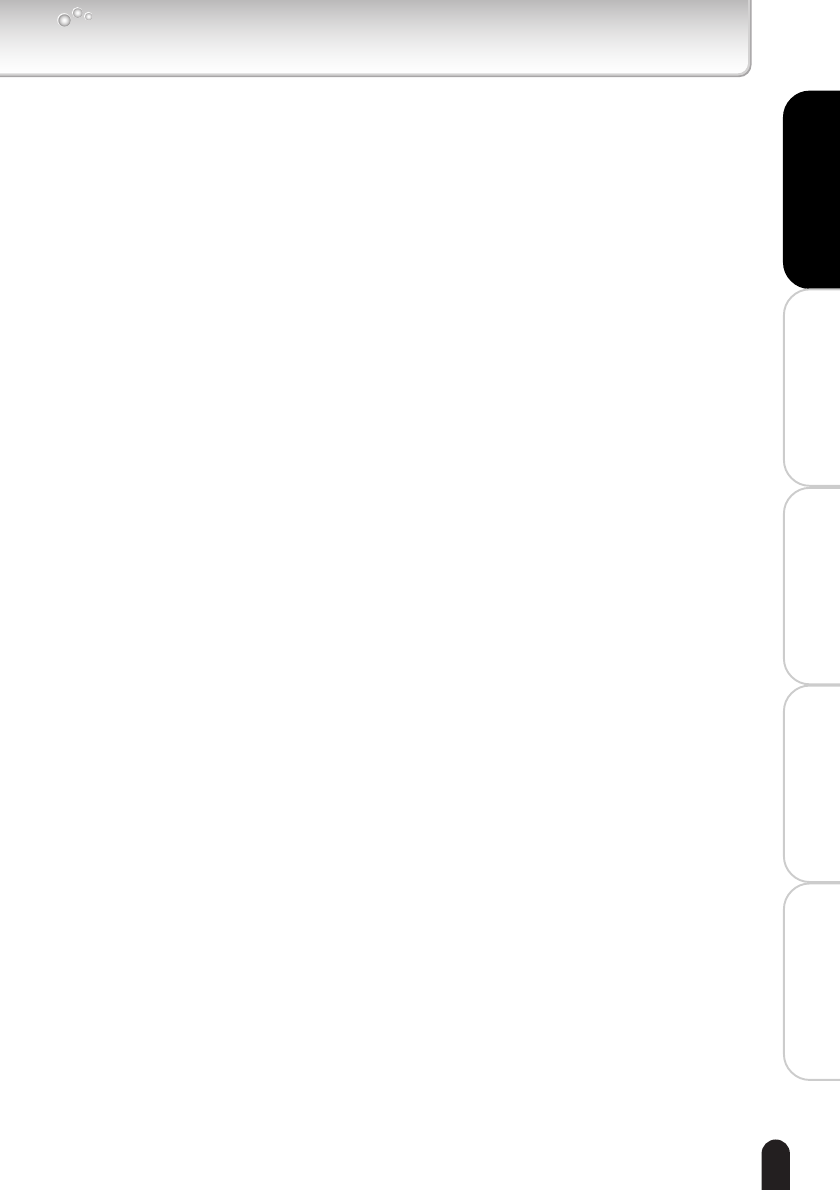
13
Installation/Set up
Viewing • Listening
and Operation
Recording
Setting up
Others
Connecting the Camera and Personal Computer by Network
■About the IP Address
To connect to the network, the administrator needs to set the network camera IP
address.
There are two options to set the IP address.
• Obtaining an IP address automatically from the DHCP server
• Entering an IP address manually
●Obtaining an IP address automatically from the DHCP server
The default setting is “Automatically by DHCP” to obtain an IP address
automatically from the DHCP server.
If your network is using DHCP server, keep the setting as “Automatically by
DHCP”.
●Entering an IP Address Manually
• Enter an IP address manually if you are not using or do not want to use the
DHCP server.
• If you use the DHCP server, the IP address of the network camera may be
modified when necessary. Therefore, the previous IP address may no longer be
valid, not allowing you to access to the camera. To access to the network camera
every time, you need to set a fixed IP address (by manually setting) in the
network camera. Also read carefully the operating instructions of the network
system devices (routers, hubs, modems, etc.).
• To learn about the procedure for entering an IP address manually, refer to
“Configuring the Network Manually” (➝ page.22).
IK-WB02-07-24 2004.10.21, 01:5713


















