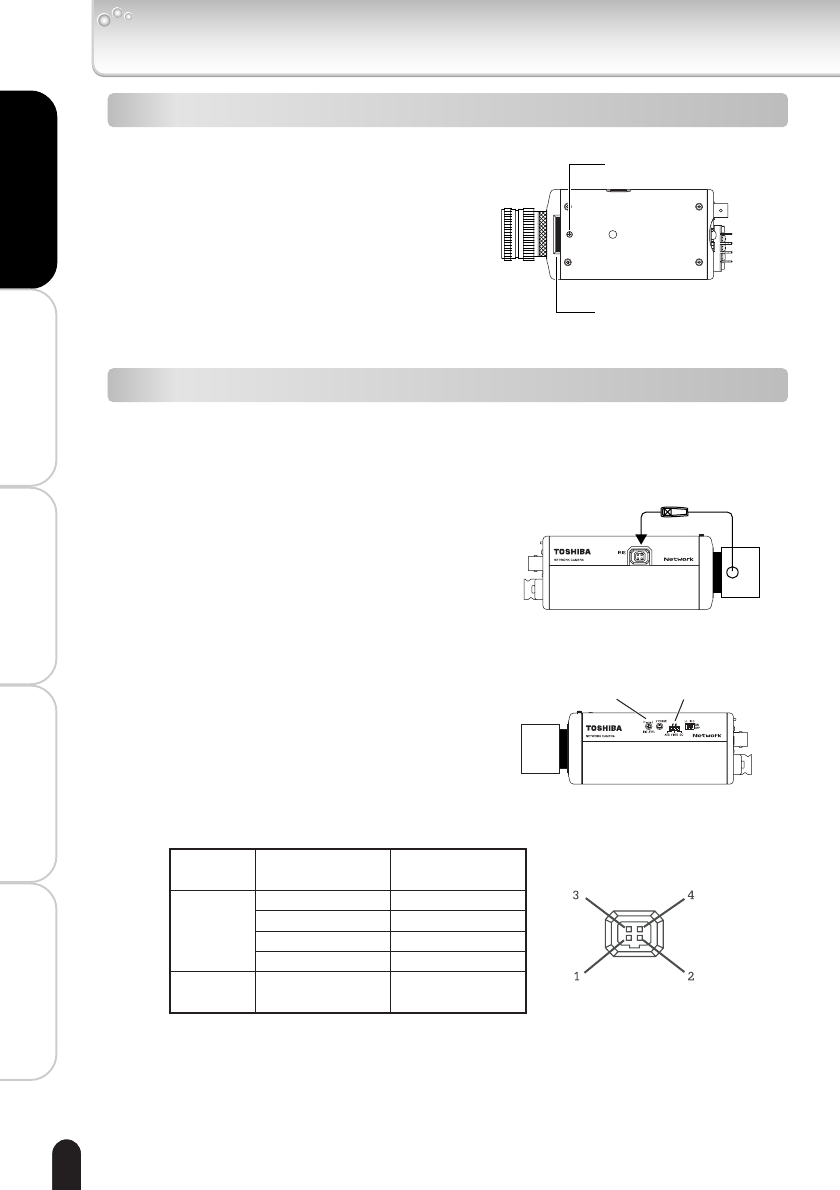
10
Installation/Set up
Viewing • Listening
and Operation
Recording
Setting up
Others
Adjusting a Lens
Adjusting the Back Focus
The back focus is set by default at the time of shipment. You may have to re-adjust the
back focus depending on the type of your zoom lens.
Loosen the focus lock screw with the lens
properly installed and then turn the back
focus ring on top of the camera with the
monitor until the subject distance comes into
a proper distance scale. After the
adjustment, fasten the focus lock screw.
Adjusting the Iris
■Auto Iris Lens
The camera is designed for two types of lens (iris lenses without EE Amp (DC) and
with built-in EE amp (EE)/(VIDEO)).
1) Connect the iris connector of
the auto iris lens to the iris
jack (4P) on the left side of the
camera.
2) Set the iris switch on the right
side of the camera (Default:
DC).
For a DC lens, adjust the iris level on
the right side of the camera to ensure
correct exposure.
For an EE (VIDEO) lens, adjust the
iris level on the lens.
FOCUS LOCK
Focus Lock Screw
Focus ring
Iris Connector
Auto Iris Lens
1. +12V 1. Damp-(y)
2. NC 2. Damp+(γ)
3. VIDEO 3. Driver+(wh)
4. GND 4.
VIDEO
DC
EE (VIDEO)
lens
Iris jack
Iris switch
DC
lens
Driver-(g)
Lens side
IRIS Switch
IRIS LEVEL
IK-WB02-07-24 2004.10.21, 01:5710


















