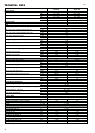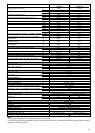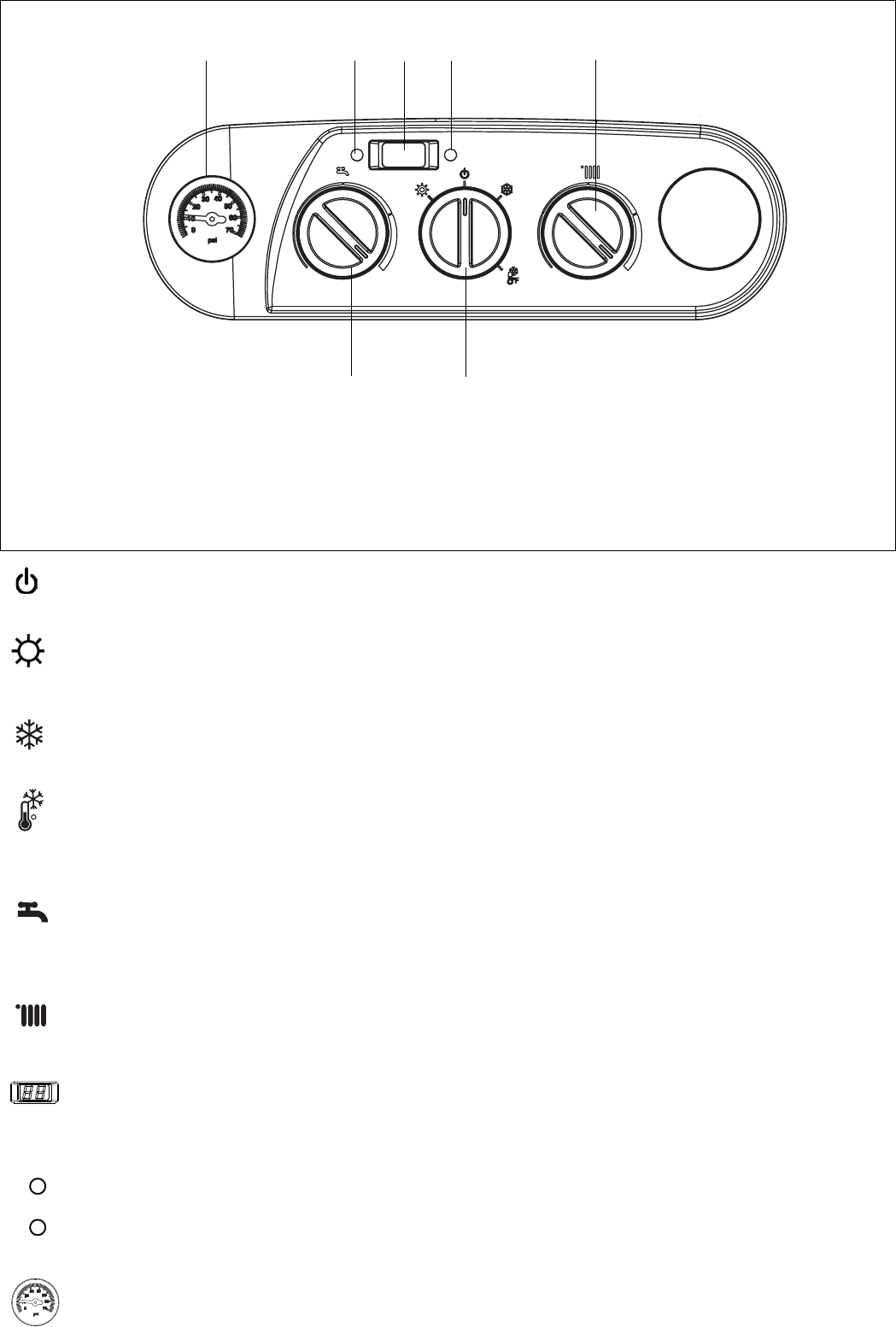
9
Fig. 1A
A Pressure gauge
B Green led
C 2-digit LED display
D Red led
E Temperature selector space heating
F Mode selector switch
G Temperature selector Domestic Hot Water
F
Off/reset - Select this position when the boiler needs to be
reset or switched off.
Summer mode - The domestic hot water function provided
by the water tank is activated. The display indicates the
storage tank temperature (only with the external water tank
connected with a sensor).
Winter mode - The boiler produces hot water for heating
and, if connected to an external water tank, it provides
domestic hot water. The display indicates the boiler flow tem-
perature.
Winter mode tank temperature - The boiler produces hot
water for heating and, if connected to an external water tank
with a sensor, it provides domestic hot water. The display
indicates the storage tank temperature.
Temperature selector DHW- Move the temperature selector
clockwise to increase the hot water temperature in the water
tank or counter-clockwise to reduce the temperature (working
only if a tank sensor is connected).
Temperature selector Heating - Move the temperature
selector clockwise to increase the heating temperature or
counterclockwise to reduce the temperature.
2-digit LED display - Displays the temperature according
the mode selector switch. During a fault condition, the
appropriate code will be displayed (refer to the installation
instructions regarding fault codes).
Green LED lit - Boiler is working/responding to a heating/
tank request (flame ON).
Red LED lit - Boiler has identified a fault and has shut down.
Refer to installation instructions on how to reset.
Pressure gauge - Ensure the system pressure is set
correctly (minimum 7 p.s.i. (0.45 bar))
A
BC
D
E
F
G