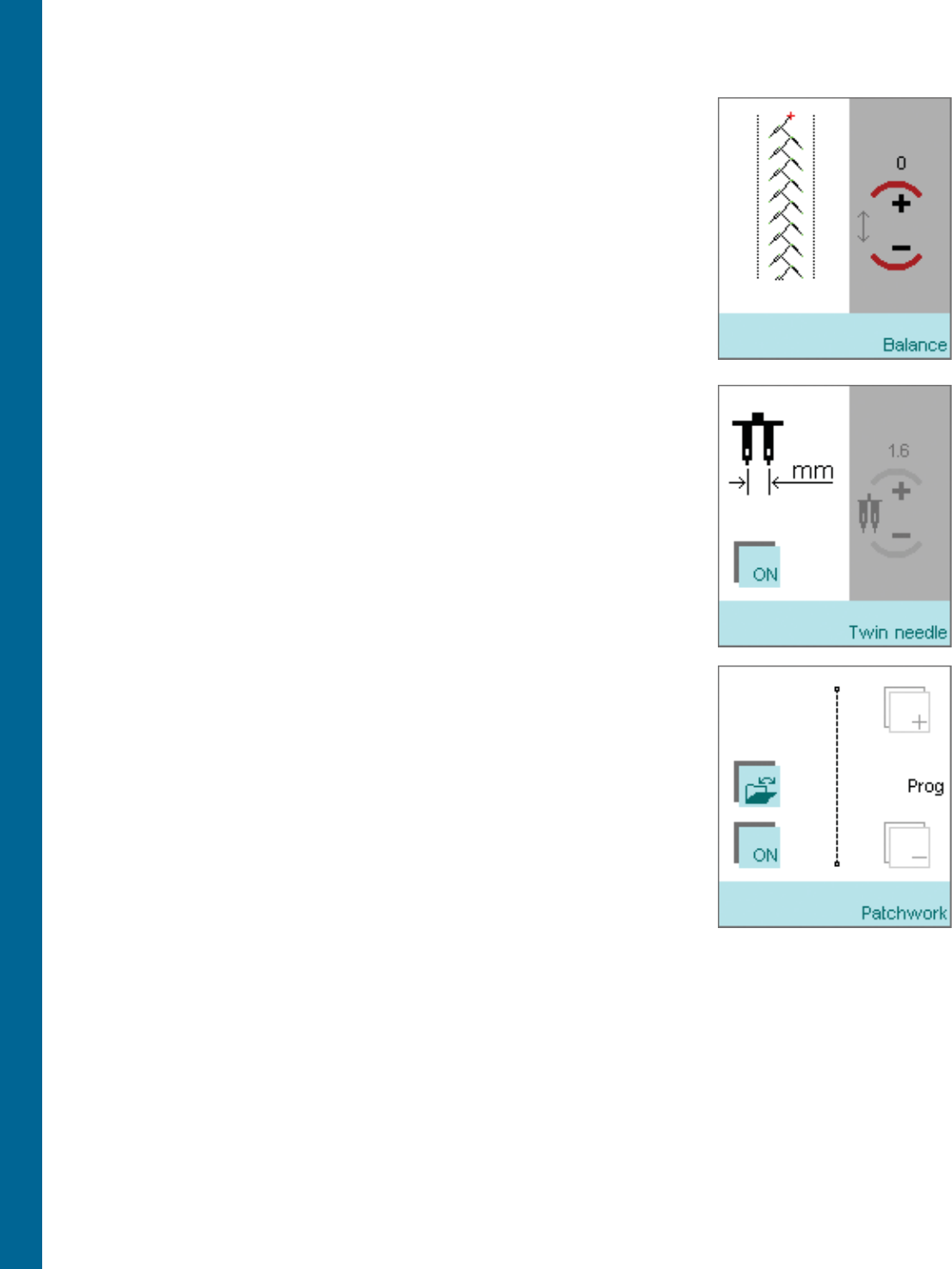
Sewing
H. Balance
When touching this icon, a new window pops up, making it possible
for you to balance your stitch. Start by sewing a seam on a piece of
scrap fabric. When balancing your stitch, then change the seam on your
sewing machine so that it looks like your sewing sample. Use the + and
- buttons to change the balance.
I. Free-motion
This function can be used when you want to make free hand
embroideries or when quilting. When touching the Free-motion icon
the machine prompts you to lower the feed dog. The machine will lift
up the presser foot making it possible for you to sew in free-motion.
J. Twin needle
Press this icon when you are sewing with a twin needle. When
touching this icon, a pop up appears where you can set your twin
needle width. Press ON and use the + and - buttons to set the width.
K. Patchwork program
The patchwork program makes it possible for you to program a
particular seam length for joining fabric of equal length and saving
it permanently. When pressing the patchwork program icon a new
window opens.
In the new dialog window, there is an Data Manager icon (where you
can open already saved programs or create a new one) and an ON icon
(to activate the patchwork program).
To make a patchwork program you need to activate the program by
touching ON and OK. Sew your desired length and touch the reverse
button. The reverse button determines the length of the seam. Read
more about how to change the length of the seam and saving the
program on page 4:16-4:17.
3:6


















