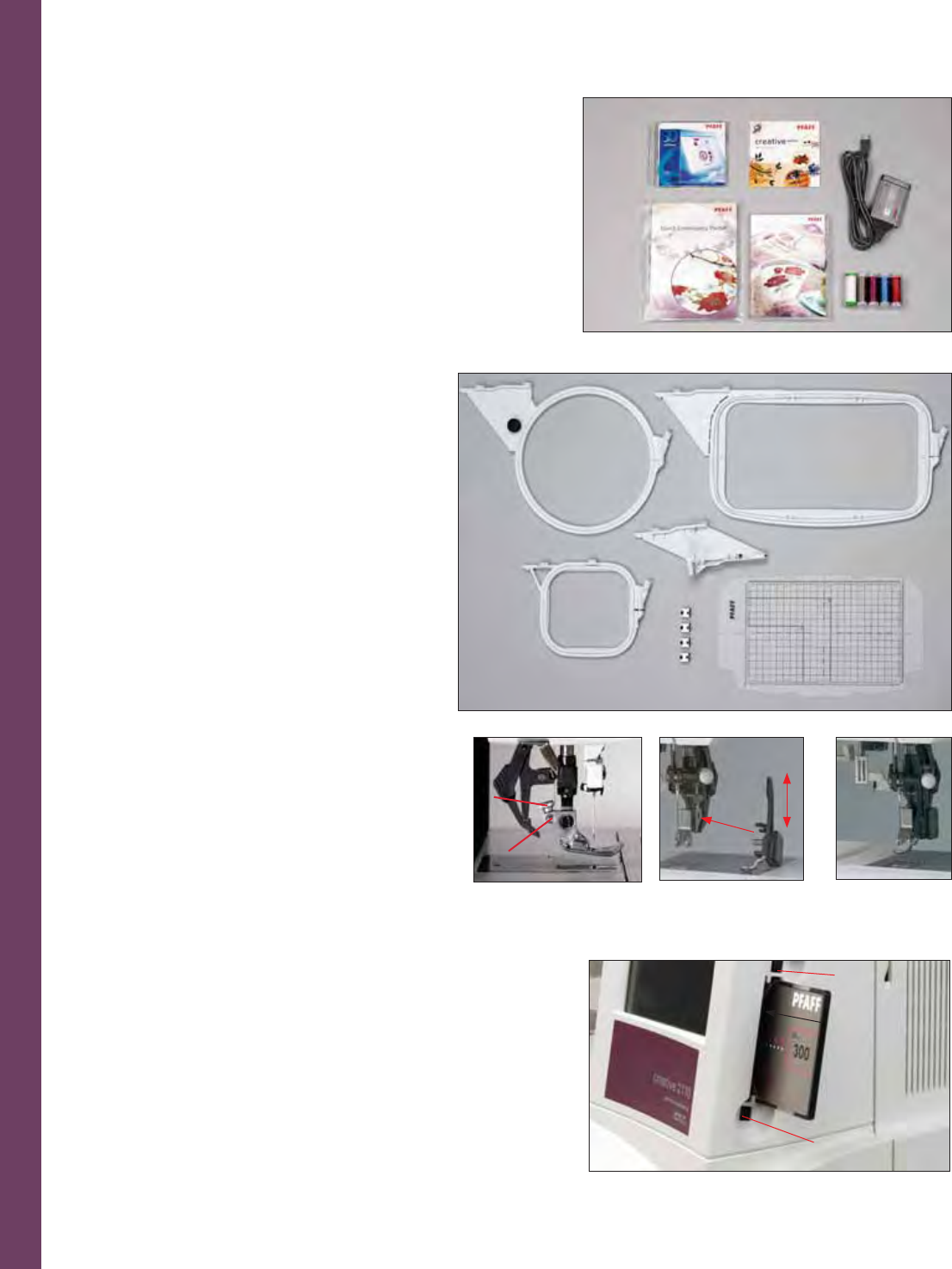
Embroidery
5:10
Embroidery accessories
With you creative 2170 you have been provided
with accessories for embroidering. You will get
an embroidery unit, four clips, 3 hoops (225x140,
120x115 and 80x80 with hoop adapter), a 300 card
and booklet, a template, a quick embroidery packet,
embroidery threads and an embroidery foot.
Before hoop embroidering you must lower the feed
dogs, disengage the IDT and attach the embroidery
foot (see page 5:11).
C
C
2.
3.
1.
A
B
Attaching the embroidery foot
1. Remove the standard presser foot. Carefully
loosen the screw (A) until the cross-hole (B) is
accessible.
2. Squeeze the embroidery foot gently together and
guide the pin of the foot into the cross hole of the
presser foot holder as far as it will go.
3. Tighten the screw (A). To remove the
embroidery foot loosen the screw (A), squeeze
the embroidery foot together and pull it out to
the right. Tighten the screw (A).
Inserting a card
Insert a creative card into the front or rear card
drive, in the direction of the arrow, as far as it will
go.
The release button springs out approximately 6 mm
(1/4'') when the card is inserted properly.
To remove the creative card push the release button
(C) next to the relevant card drive.


















