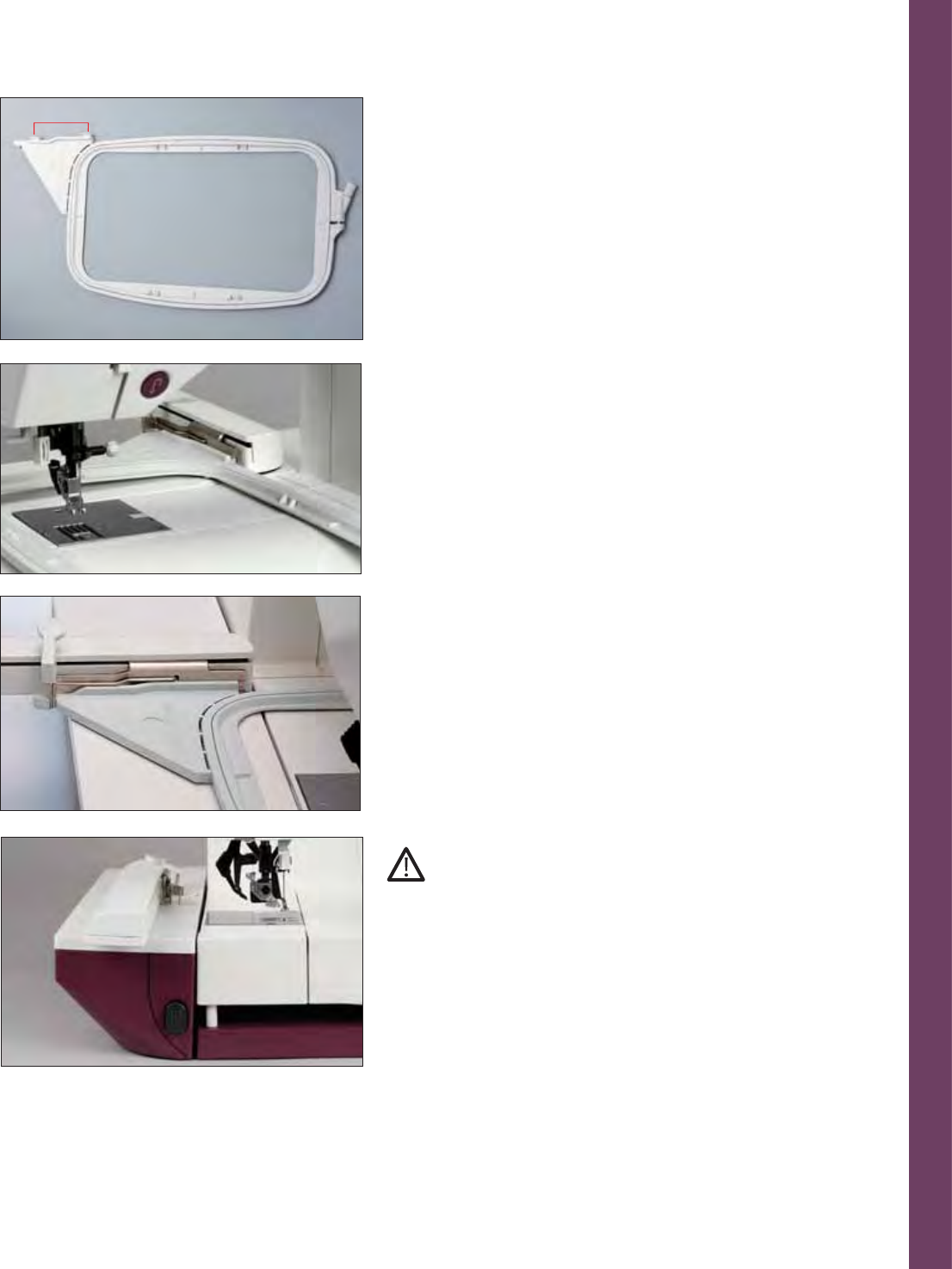
Embroidery
5:13
Embroidery hoop
There are three embroidery hoops supplied with your Pfaff creative
2170. One rectangular hoop with the embroidery surface (C) 225 x 140
mm, a round hoop for embroideries up to 120 x 115 mm and a square
hoop 80x80 with a hoop adapter.
C: Snap-in pin
D: Guide pins for retaining the hoop.
E: Embroidery surface
F: Retaining screw for the fabric
Attach the hoop to the embroidery unit
Slide the hoop underneath the presser foot by raising the presser foot
lift as far as possible. The retaining screw (F) of the hoop must be facing
you and the guide pins (D) must be pointing to the right.
Slide the hoop with the guide pins (D) into the metal guide until the
snap in pin (C) engages behind the release lever (G) of the embroidery
unit.
Remove the hoop
To remove the hoop, push down the release lever (G) of the embroidery
unit and pull the hoop towards you and away.
Remove the embroidery unit
Switch off the main switch.
Raise the embroidery arm in the area of the recessed grip and turn it to
the left, until it locks in the storage position.
Note: Before the embroidery arm is turned, make sure that the hoop holder doesn't
protrude from the front arm edge. If it does, go to the Context menu, touch Move hoop
icon and the Park position icon.
Press the release button (H) on the left side of the embroidery unit and
remove it.
C
D
E
F
G
H


















