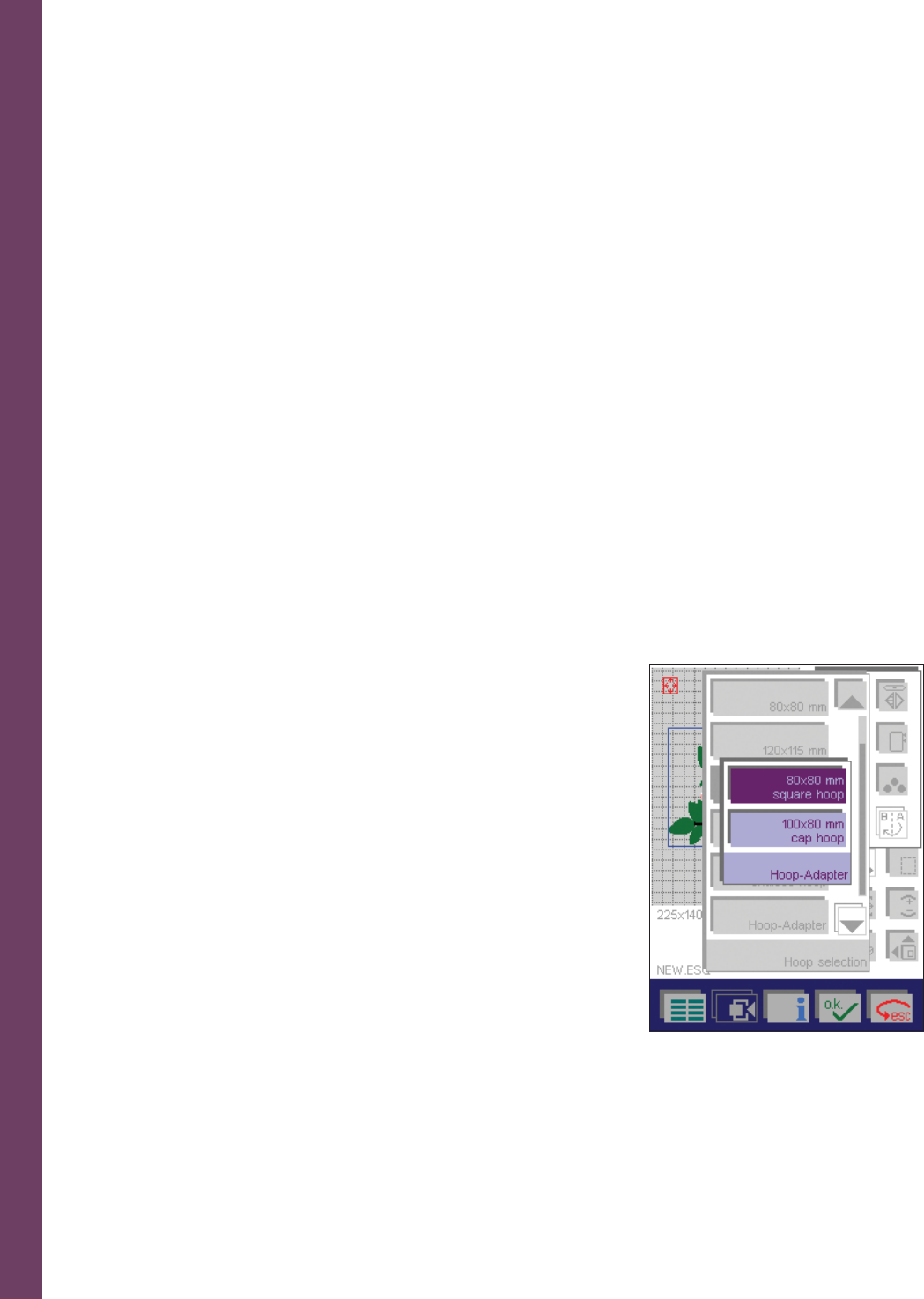
Embroidery
5:40
Using the Hoop adapter
You need a Hoop adapter to be able to use the following hoops:
• the creative cap hoop
• the 80 x 80 mm square embroidery hoop
You need to attach the hoop adapter to the embroidery unit for
extension of the indicated hoops.
When identifying the hoop, only the adapter is recognized. The
additionally attached hoop size must be selected.
If the hoop adapter is attached to the embroidery unit a window opens
after hoop identifi cation.
Touch the respective icon to indicate which hoop is attached to the
adapter.
After selecting the proper hoop the corresponding embroidery fi eld is
shown on the screen.
Automatic hoop positioning
When you press the foot control or reverse button to start the
embroidery, your Pfaff creative 2170 perform the calibration once more
to position the hoop correctly. When calibrating, the embroidery hoop
size attached to the embroidery unit must be the same as the hoop size
shown on the screen.
Demo fi les - .TXT
The demofi les are saved as TXT fi les.
Four directions sewing fi les - .REC
The Four direction sewing fi les are saved as REC
fi les.
Embroidery Sequence fi les - .ESQ
The ESQ fi les contain information about the
included designs, e.g. placement in the hoop,
mirroring and other parameters. The fi le does not
contain the design itself but points to the location
of the included parts of the design. Always use the
ESQ fi les as they save memory space in your sewing
machine. You can transfer ESQ fi les between your
sewing machine and your computer.
Emboidery fi les - .EMB
The embroidery fi les are saved as EMB-fi les. It
contains the design information.
File formats
There are several different fi le formats used in the creative 2170.
9 mm stitches - .9MM
The 9 mm stiches are included in the machine or created in Stitch
Creator. You can transfer the stitches between your sewing machine
and your computer.
Maxi stitches - .MAX
You can transfer Maxi stitches between your sewing machine and your
computer.
Sewing sequence fi les - .SSQ
Contains a sequence of stitches. It contains information about stitch
settings such as mirroring and stitch length etc. It does not contain the
actual stitches but points to the 9mm and Maxi stitches used in the
sequence.
Patchwork Program fi les - .PAT
The patchwork program fi les are saved as PAT-fi les.
Personal menu fi les - .PER
The Personal menu fi les are saved as PER-fi les.


















